Middle settings! Configuration PC: i7700k 4.2 GGz (Up+9%), RAM 16 Gb, GTX1080, SSD. Temperature: 55-70
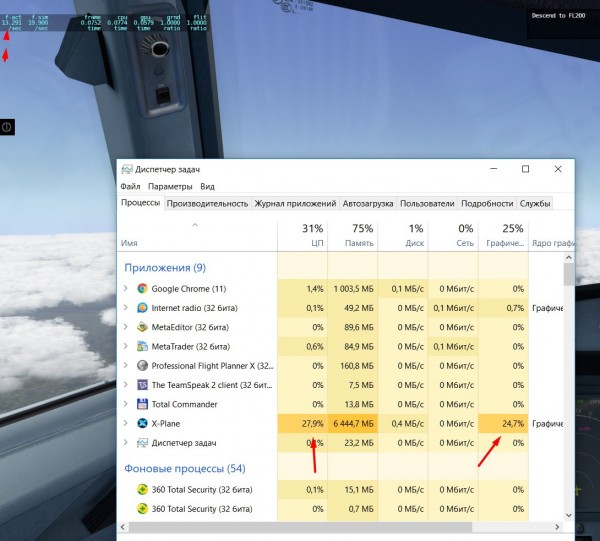
log.txt for X-Plane 11.11r2 (build 111101 64-bit)
compiled on Dec 19 2017 15:24:05
X-Plane started on Thu Mar 22 14:35:55 2018
Windows 10.0 (build 16299/2)
This is a 64-bit version of Windows.
CPU type: 8664
Physical Memory (total for computer): 15253454848
Maximum Virtual Memory (for X-Plane only): 140737488224256
CPU 0: Intel(R) Core(TM) i7-7700K CPU @ 4.20GHz Speed (mhz): 4200
CPU 0: Intel(R) Core(TM) i7-7700K CPU @ 4.20GHz Speed (mhz): 4200
CPU 0: Intel(R) Core(TM) i7-7700K CPU @ 4.20GHz Speed (mhz): 4200
CPU 0: Intel(R) Core(TM) i7-7700K CPU @ 4.20GHz Speed (mhz): 4200
CPU 0: Intel(R) Core(TM) i7-7700K CPU @ 4.20GHz Speed (mhz): 4200
CPU 0: Intel(R) Core(TM) i7-7700K CPU @ 4.20GHz Speed (mhz): 4200
CPU 0: Intel(R) Core(TM) i7-7700K CPU @ 4.20GHz Speed (mhz): 4200
CPU 0: Intel(R) Core(TM) i7-7700K CPU @ 4.20GHz Speed (mhz): 4200
X-System folder:'C:\Games/X-Plane 11/', case sensitive=0
OpenGL Vendor : NVIDIA Corporation
OpenGL Render : GeForce GTX 1080/PCIe/SSE2
OpenGL Version : 4.6.0 NVIDIA 391.24 (460/0)