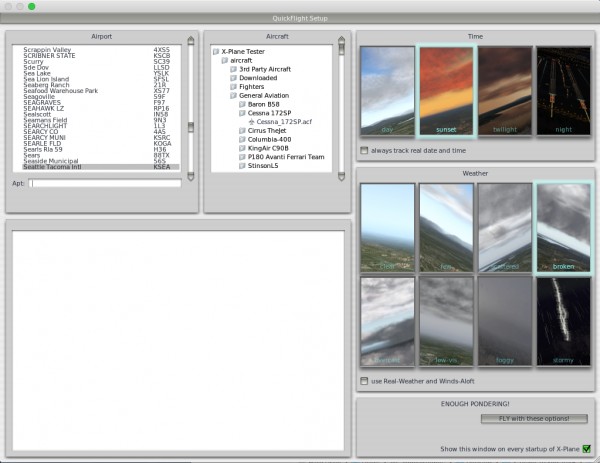There are two options to post a screenshot in your answer or comments on this forum, and they're both in the editor of the little section where you type:
The little icon that looks like a sheet of paper with a plus in it will let you pick a file to attach like so:
 Download file
Download file
You can also use the button next to it that looks like a landscape image. You can use that to insert a pic from an online link or to upload a file. Use the last tab (upload) to pick the file then hit the button "send to server" in order for this to work.