Hi,
You can either listen to the ATIS before flying if the airport provides such a service, or follow these steps :
1.

2.
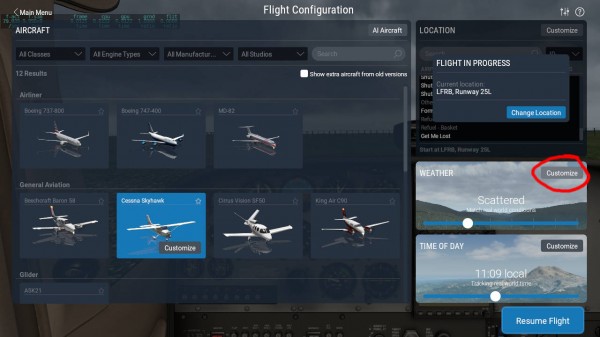
3.
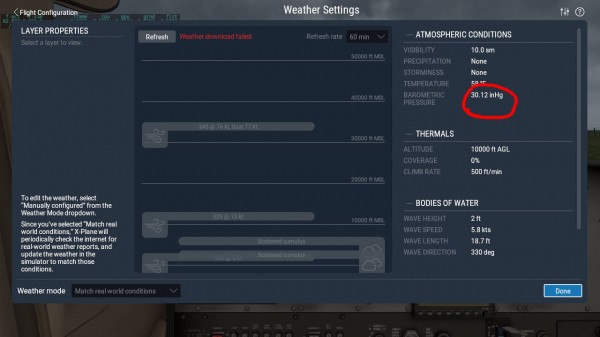
Pressing Esc twice will take you back to your flight.
If you want to change the unit, you have to configure weather manually :
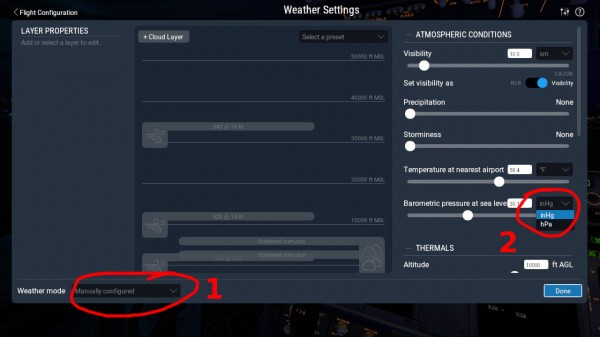
Then you can choose the unit and your choice will be kept if you revert to real world weather.
X-plane 11 manual can be found online by googling X-plane 11 manual :
http://www.x-plane.com/manuals/desktop/
It is also available offline here :
...\X-Plane 11\Instructions\X-Plane Manual.html
Can you edit the tags you chose for your question, so that this thread can be found more easily by other users, and thus be more useful?
Regards,
Guillaume