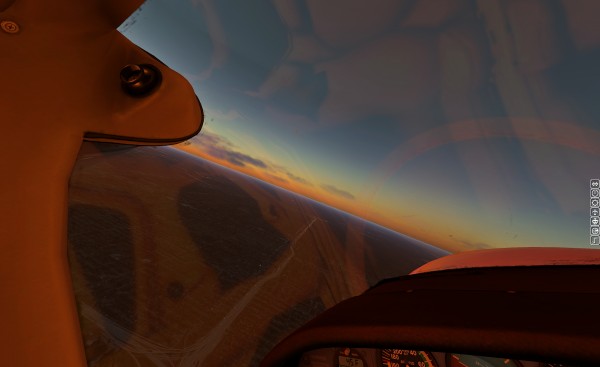see the horizon whitening up (attached picture)? ruins the sunset really.
my guess is that the deep settings do not differentiate daytimes or so, but it would be a great asset to
apply a correction as sunsets are so damn important to flight sims.
At this point i would like to ask for 2 more things:
please rise the number of time increments at dawn and dusk to get the colors do their exciting
job and get the sky designers better possibilities to create per the minute light and colouring.
Second: The sky-tent seems even looking 360°, but the light stages and the coloring scheme should be a bowl with the sun in its center, that varies the horizon colors when turning your head horizontally around.