I just upgraded from a 2012 Mac Mini to a 2018 Mac Mini with a Radeon RX 580 8GB eGPU in expectation that I could solve my non-real-time finals into KMIA (and other dense scenery airports). While the new setup seems to do fine in the air, in weather, and at my home base airport KLNA (25-45 fps), the final into MIA still drops very low.
(Settings attached - The CPU shows 75-105% usage (up to 850% when loading). Varying the graphics settings does not seem to be able to fix the issue. If I set World Objects to Minimal the frame rate stays up just fine but there are no buildings what so ever - I really thought a six-core 3.2GHz processor with 2666 MHz memory could at least allow Objects:Low flying. These tests were with 8GB main memory, X-plane is showing 5GB used with total memory used sitting at 5.5-6.8 GB. I have 32GB on order, but these tests make be think memory is not the bottleneck in this case.)
I get enough "Maybe you should have bought a Windows machine for flying" from my wife, please don't tell me it is the fault of the operating system that X-Plane can't show me a few buildings at MIA.
Here is the graph for final:
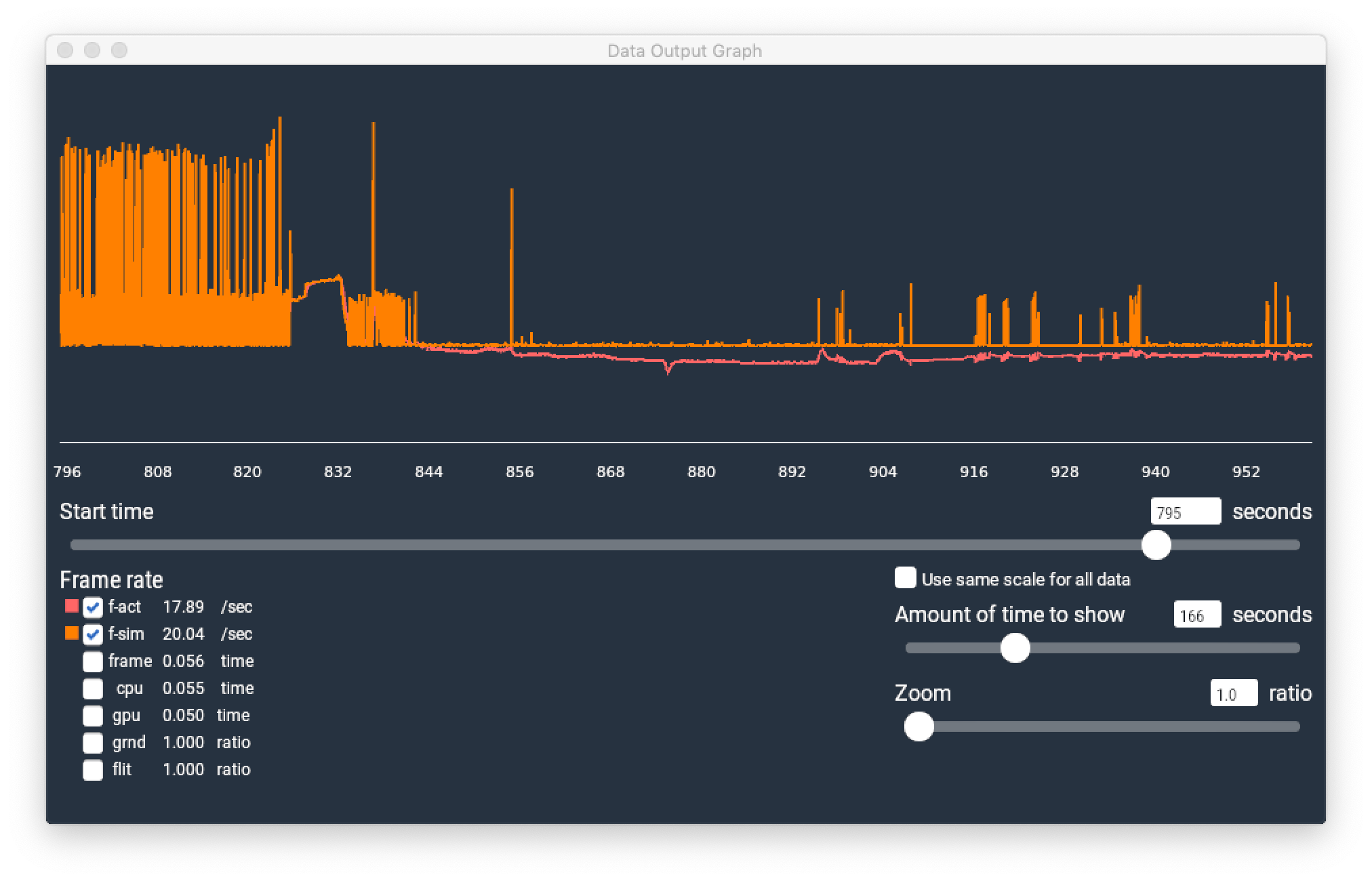
And my settings:
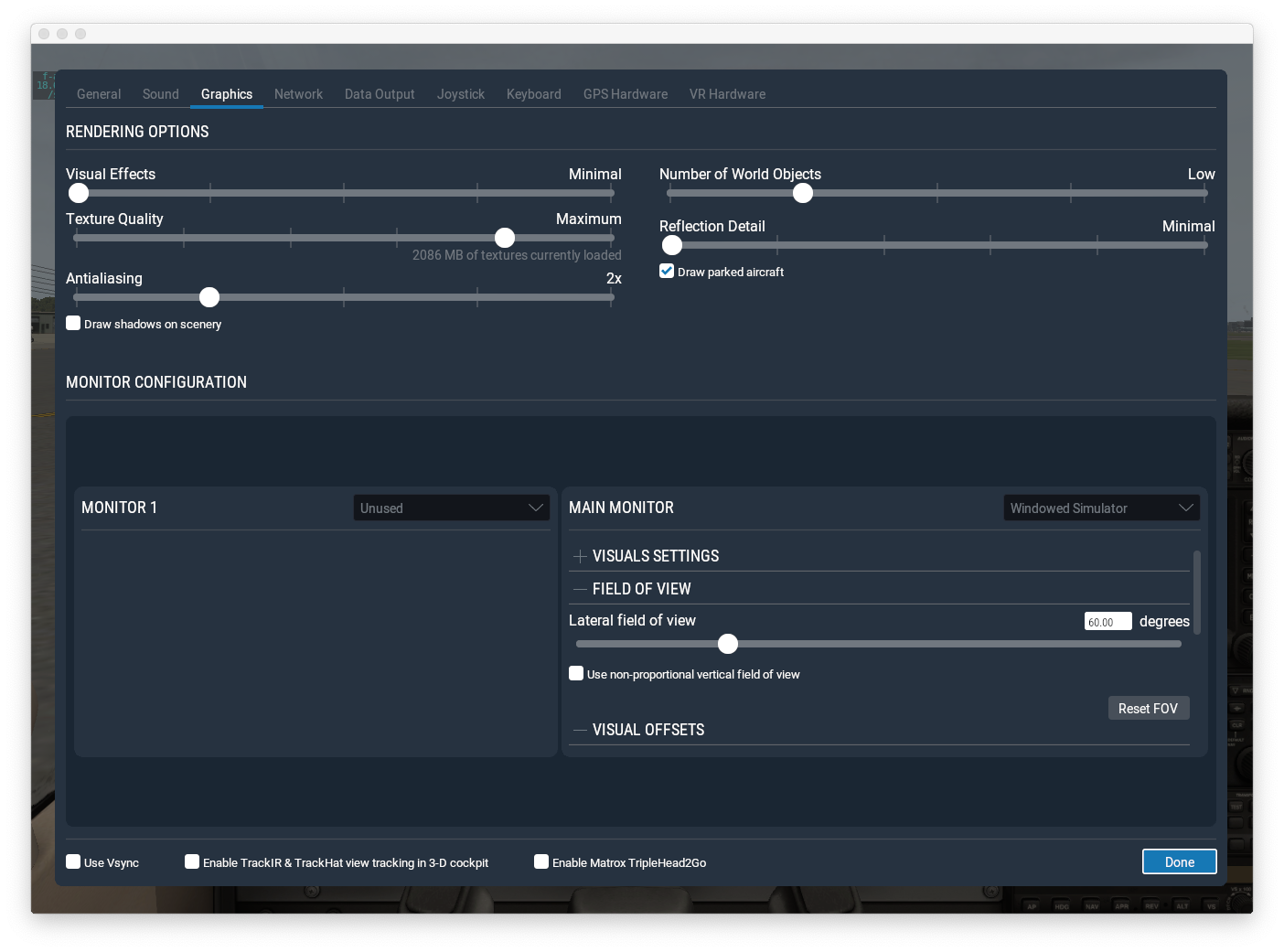
Here is at my base Airport - very nice performance:

If I set Objects:Minimal the frame rate stays high for the whole flight:
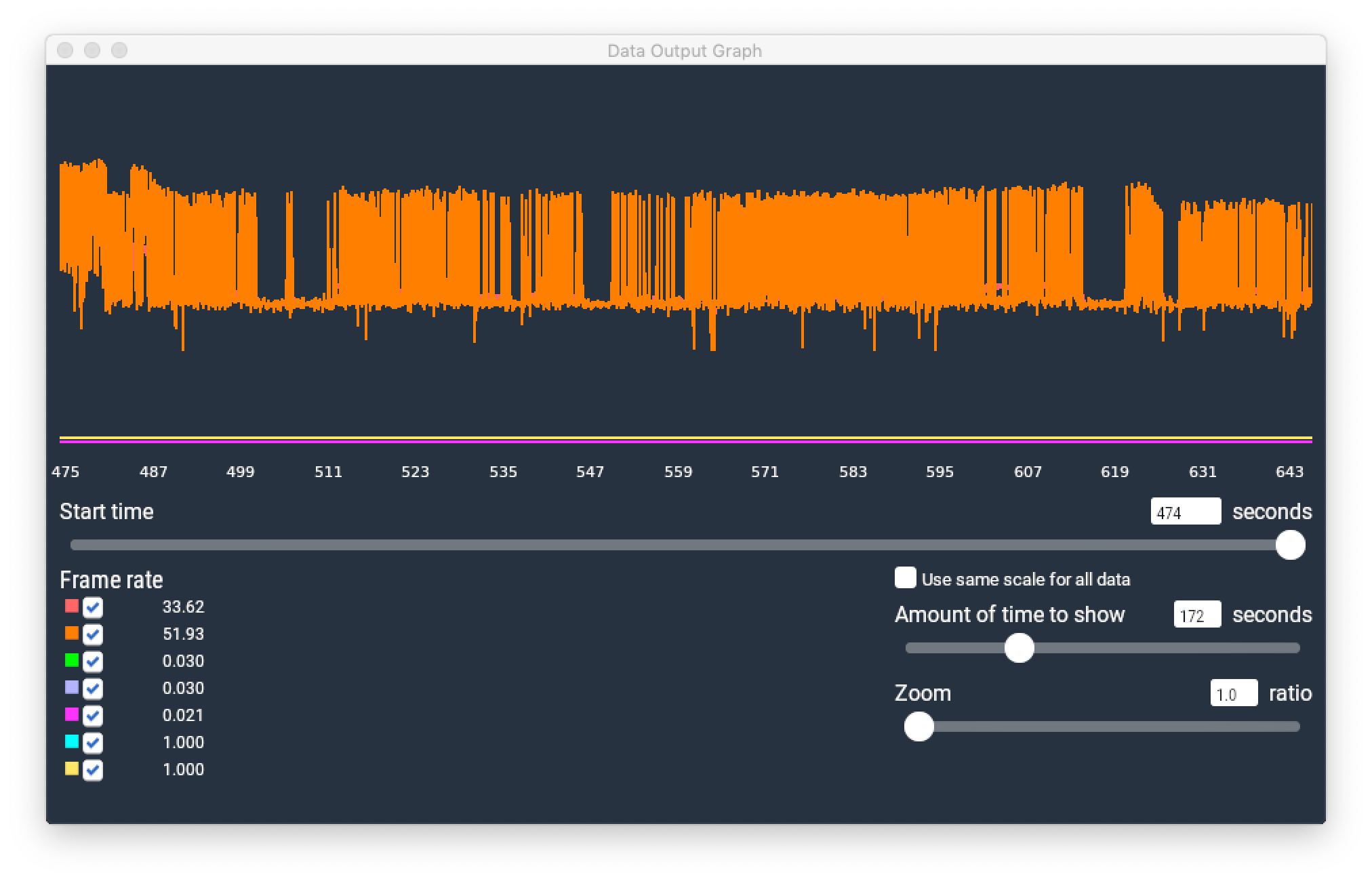 But then the world is very flat:
But then the world is very flat:
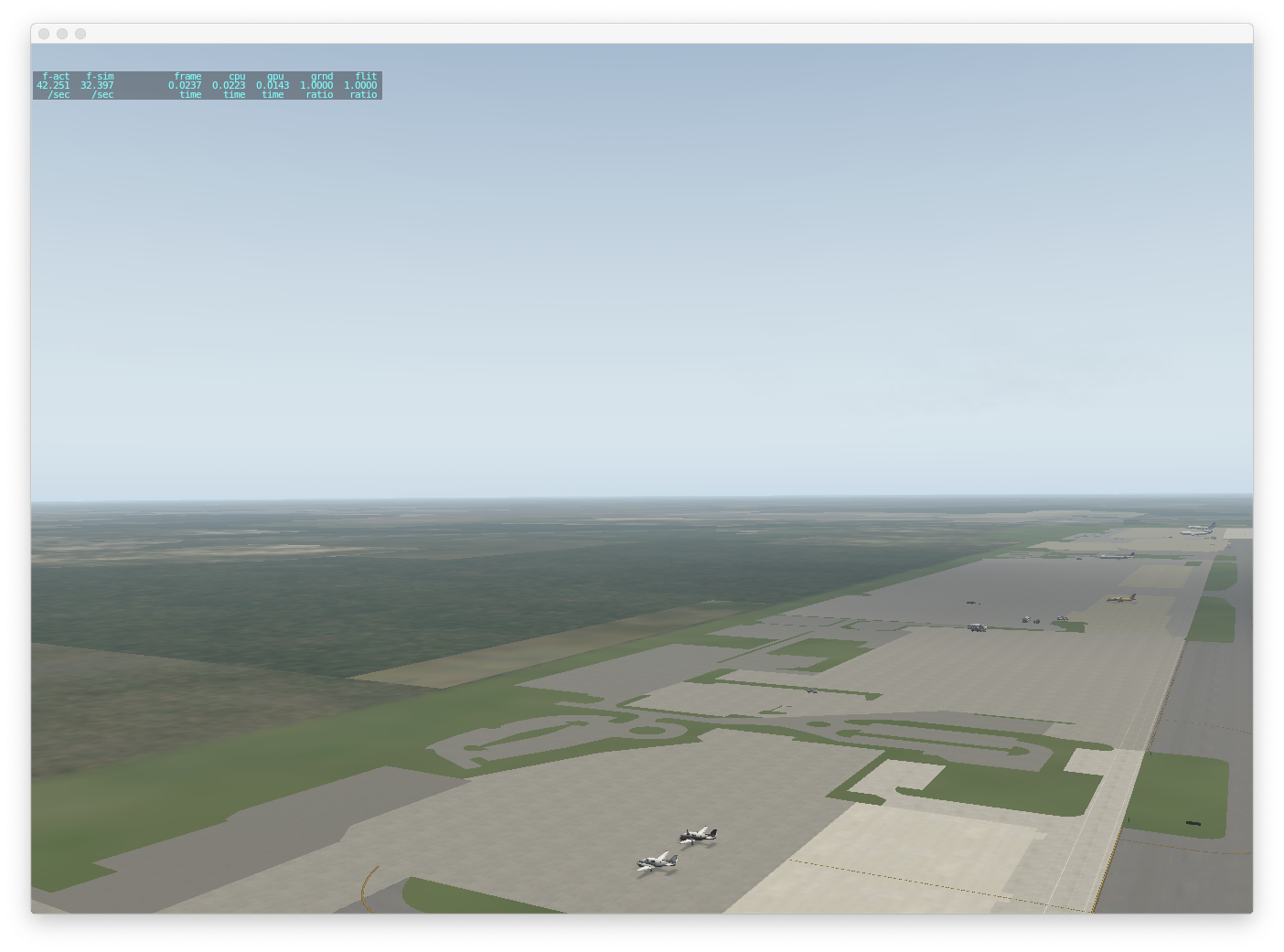
BTW, the fps tests 1, 2, 3 results (with eGPU preferred set) are :
MacMini2018 8G Mohave 10.14.1 RX580 LG prefer external fps_test=1:
FRAMERATE TEST: time=92.8, frames=4093, fps=44.13
GPU LOAD: time=92.8, wait=5.7, load=6.2%
2018 MacMini 8GB, Mohave RX580 LG, prefer external fps_test=2
FRAMERATE TEST: time=94.2, frames=2506, fps=26.61
GPU LOAD: time=94.2, wait=2.7, load=2.8%
MacMini2018 8GB Mohave 10.14.1 LG RX580 prefer external fps_test=3:
FRAMERATE TEST: time=103.6, frames=2029, fps=19.59
GPU LOAD: time=103.6, wait=5.2, load=5.0%