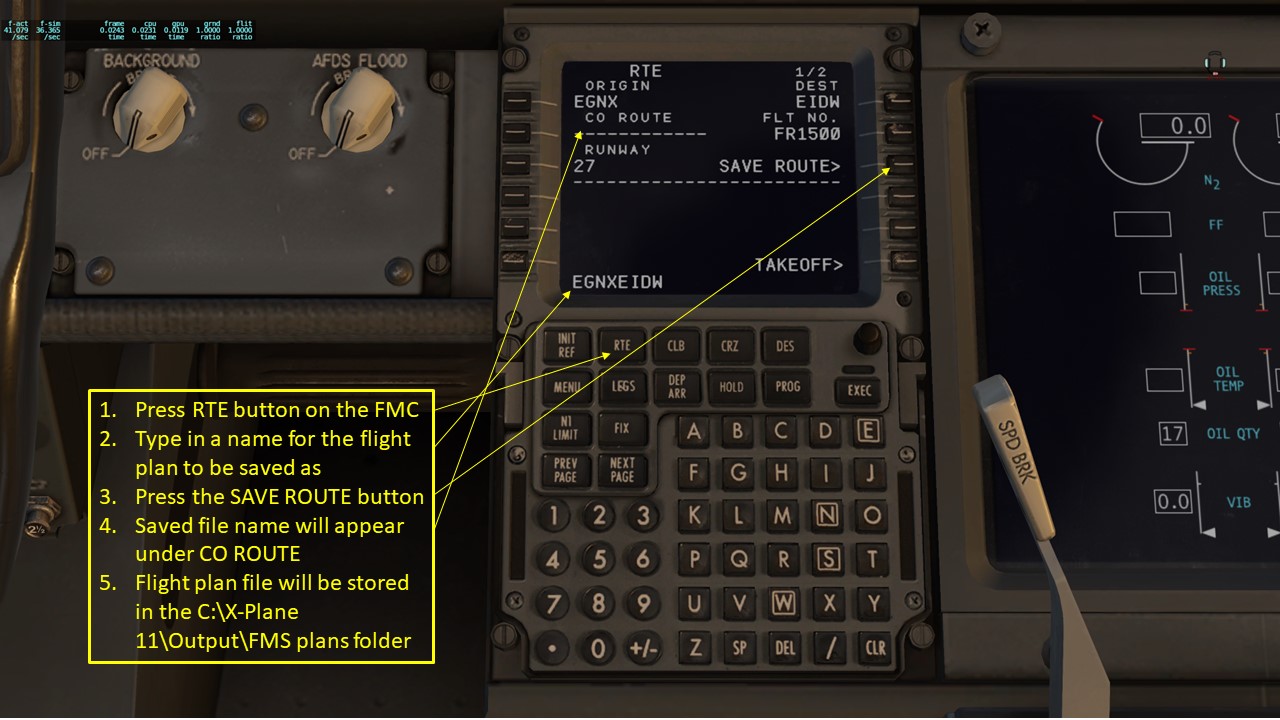Hi John
I'm not with Laminar Research, just a fellow simmer in the UK.
In order to save a flight plan that has been entered into the Zibo 737-800X FMC, just do the following:-
1. Press the RTE button on the FMC
2. Type into the scratch pad a name for the flight plan that you wish to save i.e. EGNXEIDW
3. Press the SAVE ROUTE button on the FMC
4. The file name will appear under CO ROUTE on the FMC
5. The actual flight plan file will also be saved to C:\X-Plane 11\Output\FMS plans folder
Please see photo below, which hopefully makes sense?
Regards