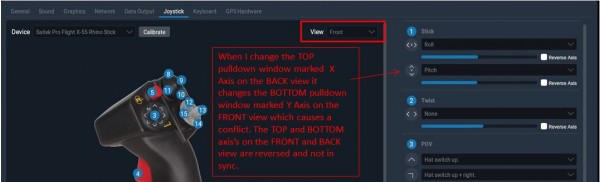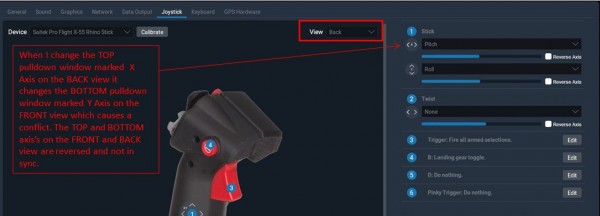I'm using a Saitek X-55 Rhino HOTAS for my joystick and throttle and Saitek pro-flight rudder pedals. I use these for DCS, IL-2:BoS and FSX with no issues. When I first installed X-Plane 11 I went through calibration of these devices, the calibration bars were initially red then turned blue once recognized and calibrated. All axis's from the Saitek X-55 joystick and throttle along with the Saitek rudder pedals were recognized and calibrated, they show up under joysticks, it even has a pretty picture of my X-55 stick. The problem is, in game the pitch and roll of the joystick are not working. When I move the stick, the elevators and ailerons do not move. I noticed when I calibrated my 2 axis split throttle it defaulted to x-axis THROTTLE and I assigned y-axis MIXTURE, that initially did not work. I changed x-axis to THROTTLE 1 and y-axis to MIXTURE 1 and that worked.
Now...when I restart X-Plane 11 and select a new flight it states that I have an un-calibrated joystick, I have calibrated them all multiple times through X-Plane 11, Windows and my Saitek software. When I check the calibration, the bars are blue and not red.
Looks like I found the culprit...but I cant fix it. If you look at the X-55 (or your joysticks) FRONT profile and look at your X and Y axis, then look at your BACK profile and you will see that the X and Y axis are reversed. So when I go to the FRONT profile and change TOP PULL DOWN WINDOW marked X Axis to PITCH and I go back and look at the BACK Profile, it has changed the BOTTOM PULL DOWN WINDOW marked Y Axis to PITCH, creating a conflict. I cant change them separately. If I make a change from front or back view it simultaneously does the other view but the opposite axis.