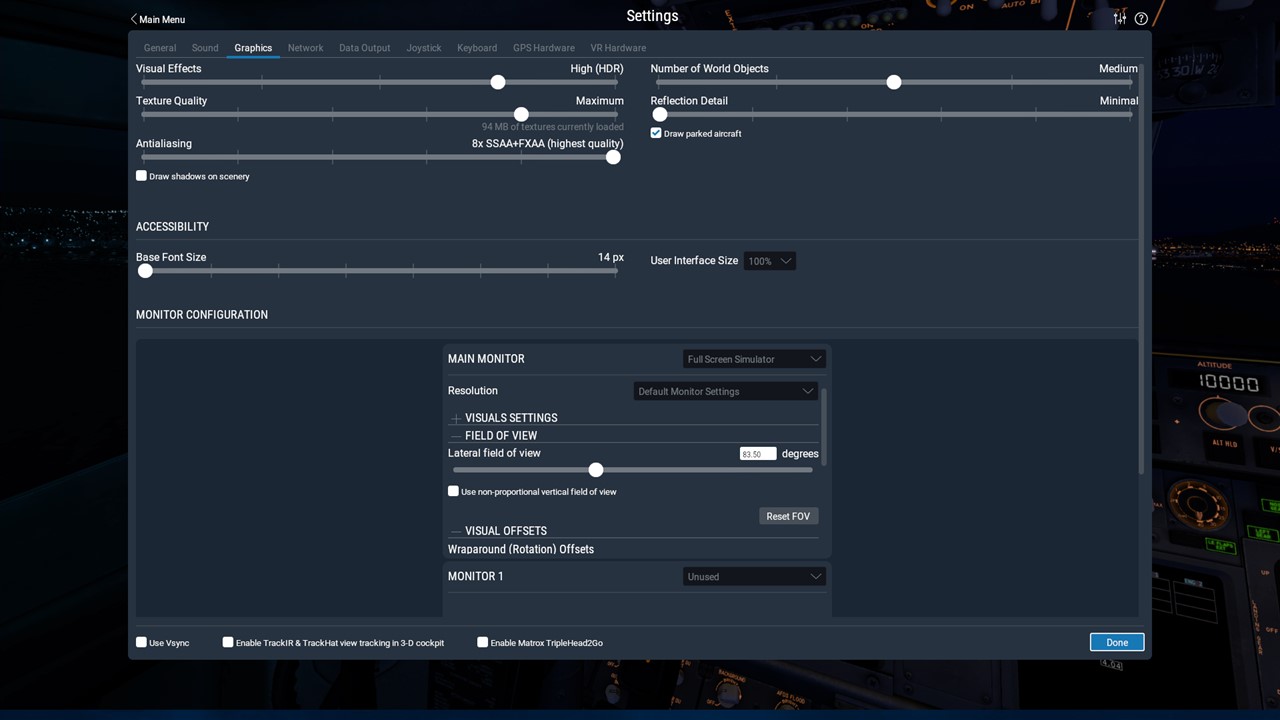Display driver update eh, well I wouldn't have thought of that in this case, well done :-)
Yes, the frame rate that I'm currently getting is on average around 30fps, it goes up and down depending on scenery etc. but it's always there or thereabouts.
In your case, 9-10fps is very low, so we need to look for possible reasons for this?
1. Could you please therefore upload a screenshot of your graphics settings page in X-Plane 11(mine is below for reference)
2. I noticed from your original post that your HP Z220 CMT workstation has an Intel HD Graphics 4000 processor, which I believe has only 2GB of video RAM. According to LR, this is doable, but is at the low end of their minimum hardware recommendations.
Regards