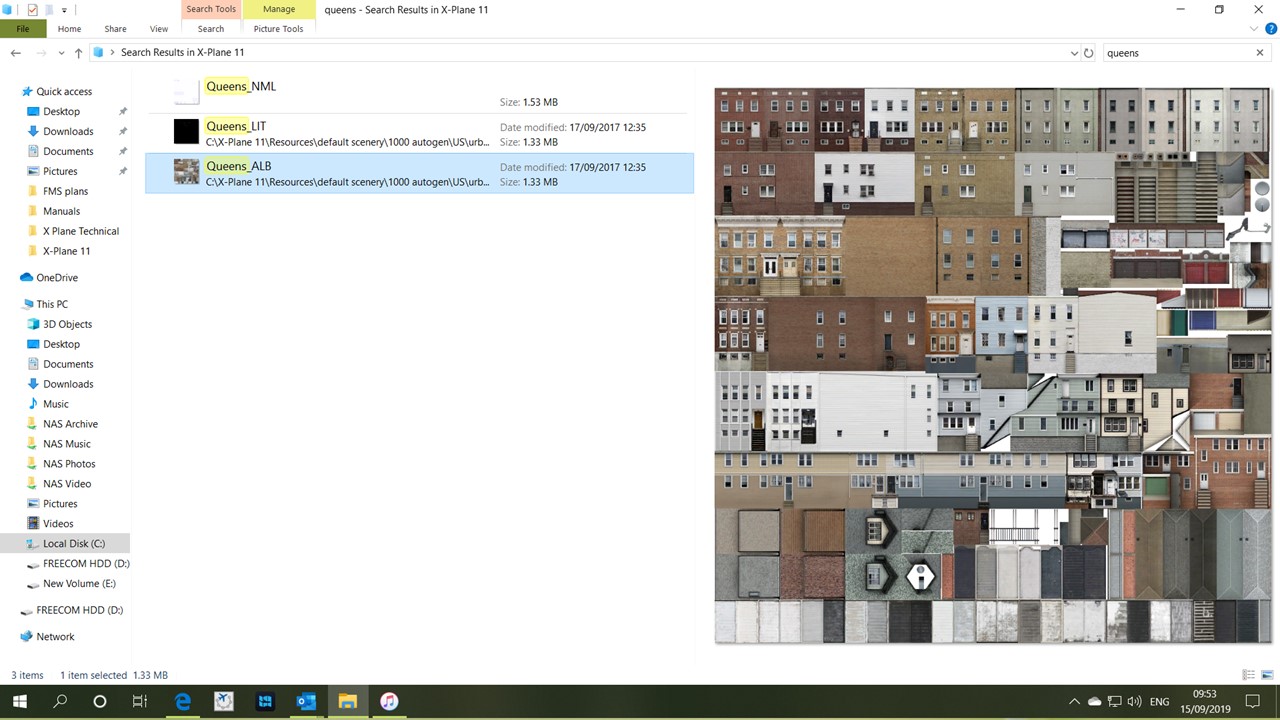Hi MarcoGrifo
I'm not with Laminar Research, just a fellow simmer in the UK.
I have searched through my XP11.35 file structure and there is only one reference to a Queens_ALB file and that can be found in the C:\X-Plane 11\Resources\default scenery\1000 autogen\US\urban_mid\textures folder.
In addition, the Queens_ALB file that I have found has a .DDS extension, not a .PNG extension as suggested in the warning message that you have reported?
If you click on the file in Windows File Explorer, you will see the image as per the photo below.
Should you not be able to find this particular file and depending on which version of XP11 you are using, you may wish to re-run the X-Plane Installer app again, as this will scan your existing files to see if any are corrupt or missing.
Regards