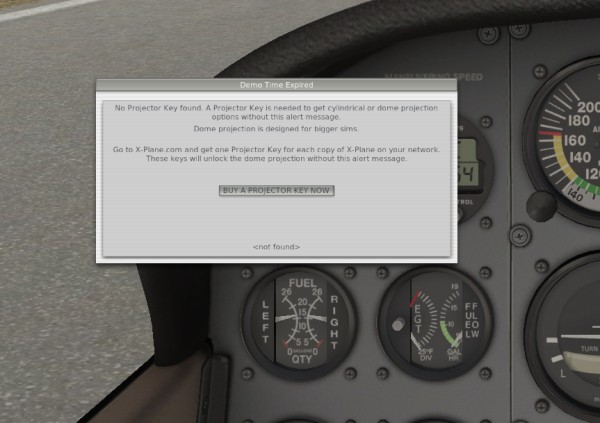
Running Mac, Sierra 12.4. X-Plane 11 (beta).
If I remember I was investigating the menu Developer > Show projection parameters > ??
The Dialog appeared with no way of removing it.
Persisted despite restart.
Deleted all preferences to get rid of it but that was the sledgehammer approach I used after trying to find it among the Prefs files.
Paid user. Not running Demo.