During X-Plane's installation, the installer program gives you the option to select & install scenery in this screen:
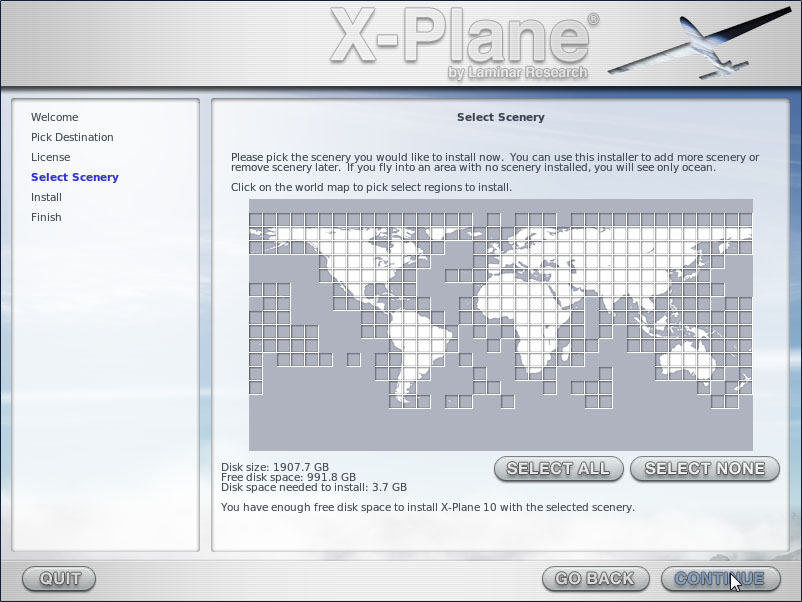
The image above has none of the world scenery tiles selected. We recommend that you select only parts of the scenery at a time, such as a couple of continents, because it can be very slow to download.
You can add scenery *at any time* by re-running the X-Plane installer and selecting the option to "add or remove scenery." You may need to enter your digital download key. Continue through the screens until you get to the world map screen referenced above. Click on a tile, or click and drag through multiple tiles to select scenery to install. (If the tile is colored in, and not grey, it has been selected.) Click continue to download and install scenery you selected.
If you do not know where the X-Plane installer is located on your computer, you can download it again here.