First of all, when preparing the image from your screenshot, try to make it as small as possible, so that it fits better in the thread format. If you can fit everything you want to show in a 600 pixels width image and it's still readable, it's perfect. Saving that image in JPG format compressed at 70% works well.
Follow these steps :
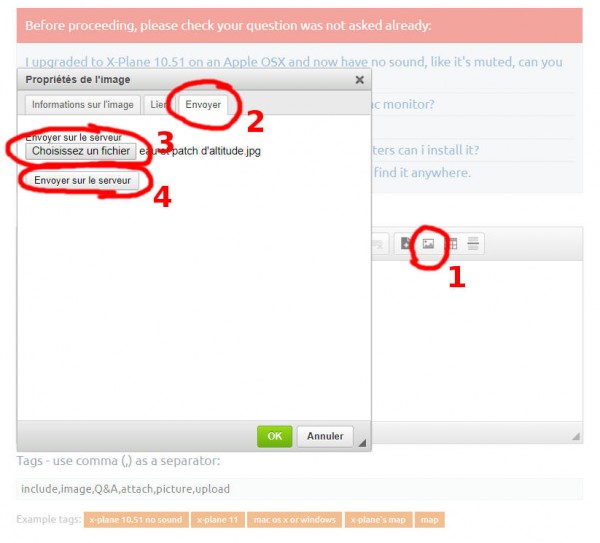
1 : click on this icon
2 : Choose "Send" tab
3 : Click on "Choose a file" and browse your computrer until you can select your image and validate.
4 : Click on "Send to server" and this will take you to the "Information about the image" tab :
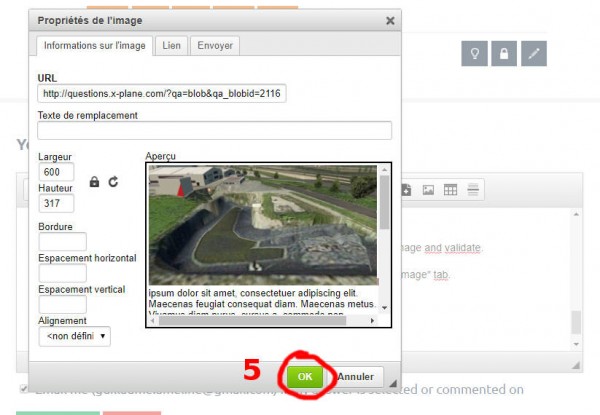
5 : Just click "OK"
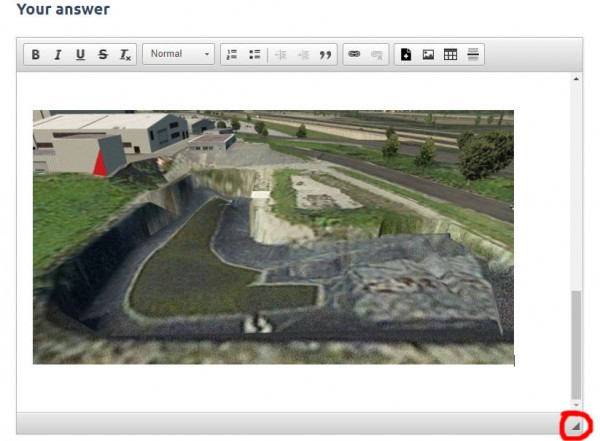
You may find convenient to resize the text window thanks to this triangle.