Just bought Xplane11, and while my expectations were somewhat low based on my older system, I was hoping I'd be able do better than I am. I've read a lot of the FPS questions, but none seem to address 'shared system memory' on the adapter and how it relates to FPS.
I have 3 monitors: 1 is on the Radeon below and 2 others on the integrated HD 4000.
My system is as follows:
Asus P8Z77-V PRO Motherboard
Intel(R) Core(TM) i5-3570K CPU @ 3.40GHz, 3401 Mhz, 4 Core(s), 4 Logical Processor(s)
Installed Physical Memory (RAM) 32.0 GB
Monitor #1 is on: MSI ATI Radeon HD6450 1 GB DDR3 VGA/DVI/HDMI
Windows Adapter Properties for the Radeon shows:
Total Available Graphics Memory: 4864MB
Dedicated Video Memory: 1024MB
System Video Memory: 0MB
Shared System Memory: 3840MB
Monitors #2 and #3 are on:
Intel(R) HD Graphics 4000 (System Information Shows: Adapter RAM (1,879,048,192) bytes)
My FPS looks like this in xplane 11:
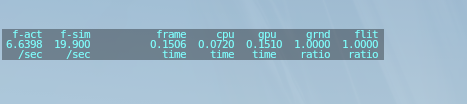
Do I really have 3.8GB to present to Xplane11? I run it on the monitor with the Radeon adapter. It won't even load on the other monitors on the HD 4000.
I read somewhere, related to shared memory, that "...applications that don’t correctly comprehend a fully unified memory architecture." - the implication being that some apps will only look at the 'Dedicated Video Memory'. Does Xplane11 fall into that camp?
** all graphics settings are at LOW and Minimal.
Also, would an SSD drive for the app help at all?
Any help/thoughts greatly appreciated.