Hi again.
I've installed a second copy of XP11. As well as slowly adding things back in such as Skymaxx pro and flywithlua. Nothing duplicates this on the second install. I did notice the following though.
(Ignore the LUA message - I removed the file whilst troubleshooting)
Firstly at a lower altiutude the sims look very different. Newer install is brighter (on the right)...
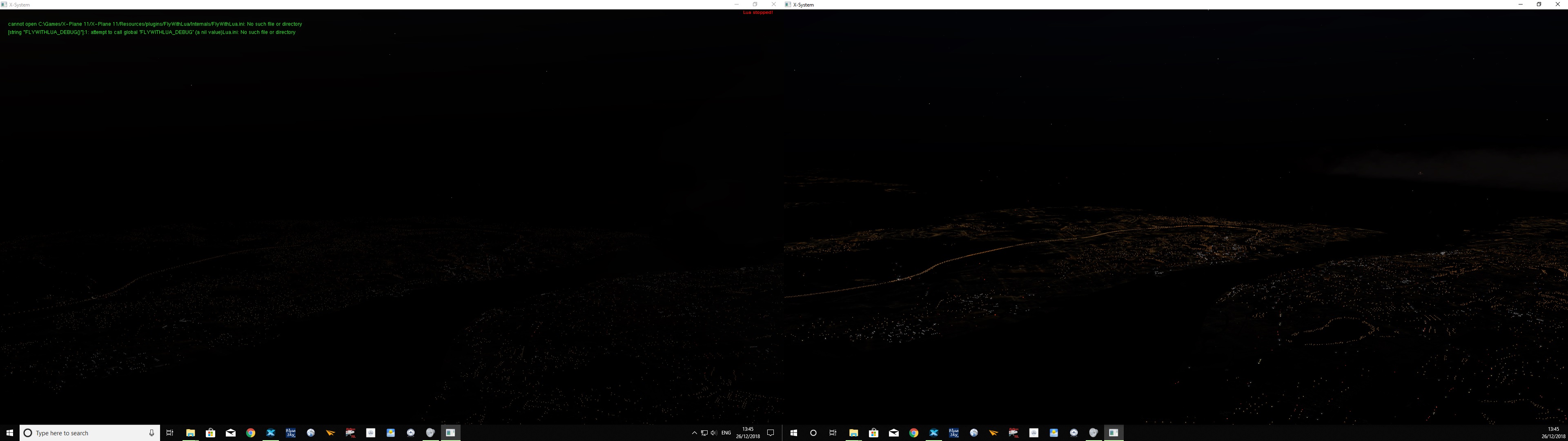
As I get higher the 'whiteness' kicks in on the left sim. I did find the sky colours menu though...
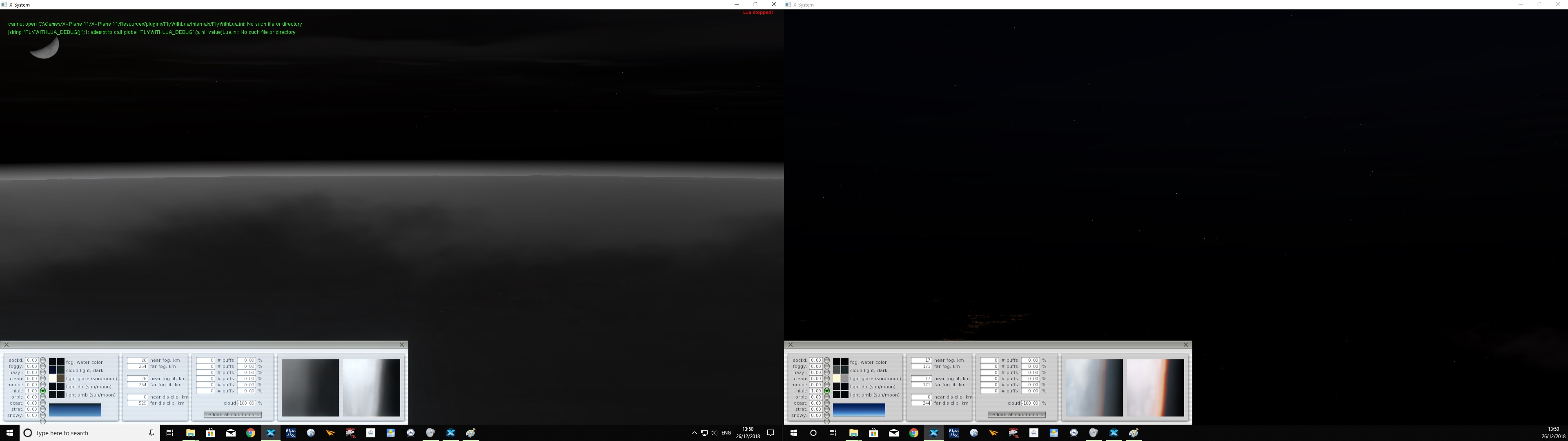
Notice they are both set to hialt but with different values.
If I change this to anything else it looks fine again.
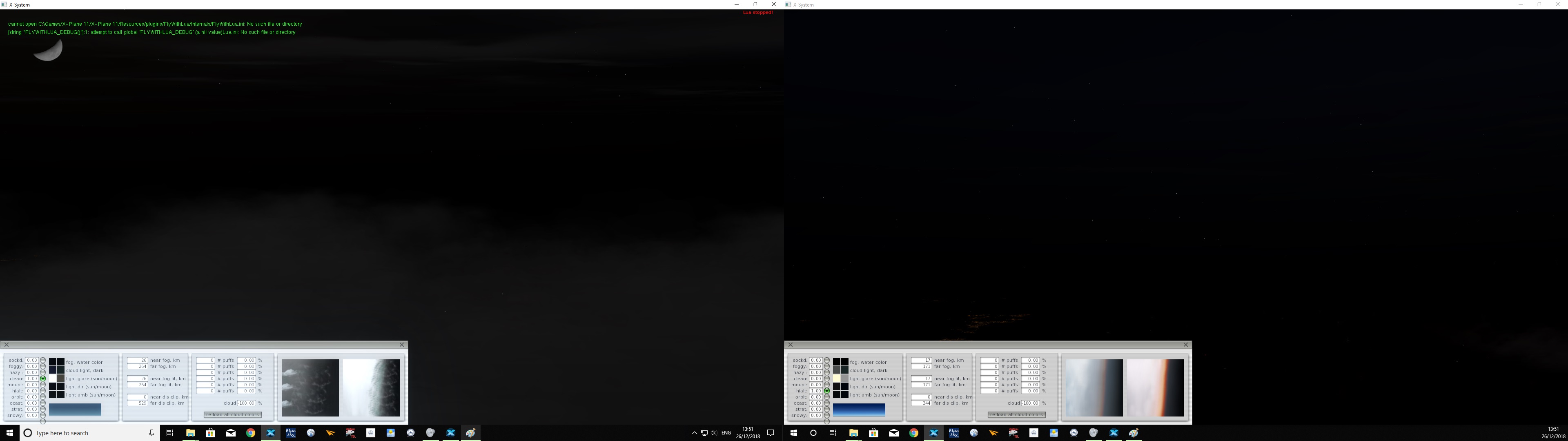
Is there a way I can change the values within these fields to see if I can make them match the new install ?