Hello,
I am running XP 11.00 on a computer with two GTX 1070 Ti graphics cards. There are three monitors connected via Display Port (Daisy Chain) to each graphics card (see graphic of the setup below). An additional monitor is connected via HDMI to the first graphics card (GTX 1070Ti (1)). The numbering scheme of the monitors, as seen in the setup graphic, matches the ID numbers given by Windows for each monitor.
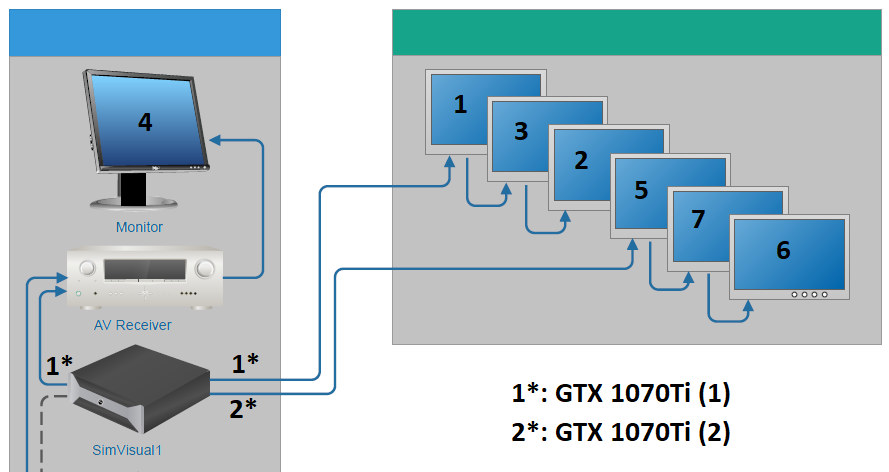
I have configured XP in a way, that it uses the monitor 4 as the main monitor (instrument panel) and monitors 1, 2 and 3 as outside views. Now to my problem:
After a system restart, XP sometimes uses the monitors 5, 6 and 7 instead of 1, 2 and 3 (the monitor 4 is always used as main monitor, so no problems with that). The numbering scheme of the monitors in Windows always stays the same, but it changes for XP when the problem occurs. XP is also set to run only on the first graphics card (GTX 1070Ti (1)) via the graphics driver, but the problem persists none the less. Sometimes XP runs on the monitors 1, 2 and 3 but identifies them in XP as 4, 5 and 6, and other times XP runs on the monitors 5, 6 and 7 but still identifies them in XP as 4, 5 and 6.
Is there a way to force XP which monitors to use?
Can you help me, or give me some insight on how XP figures out which monitors to use?
I have attached my Log.txt and X-Plane Window Positions.prf file.
Kind regards and thanks for the help J
X-Plane Window Positions.prf:
http://questions.x-plane.com/?qa=blob&qa_blobid=12217392699546110086
Log.txt: