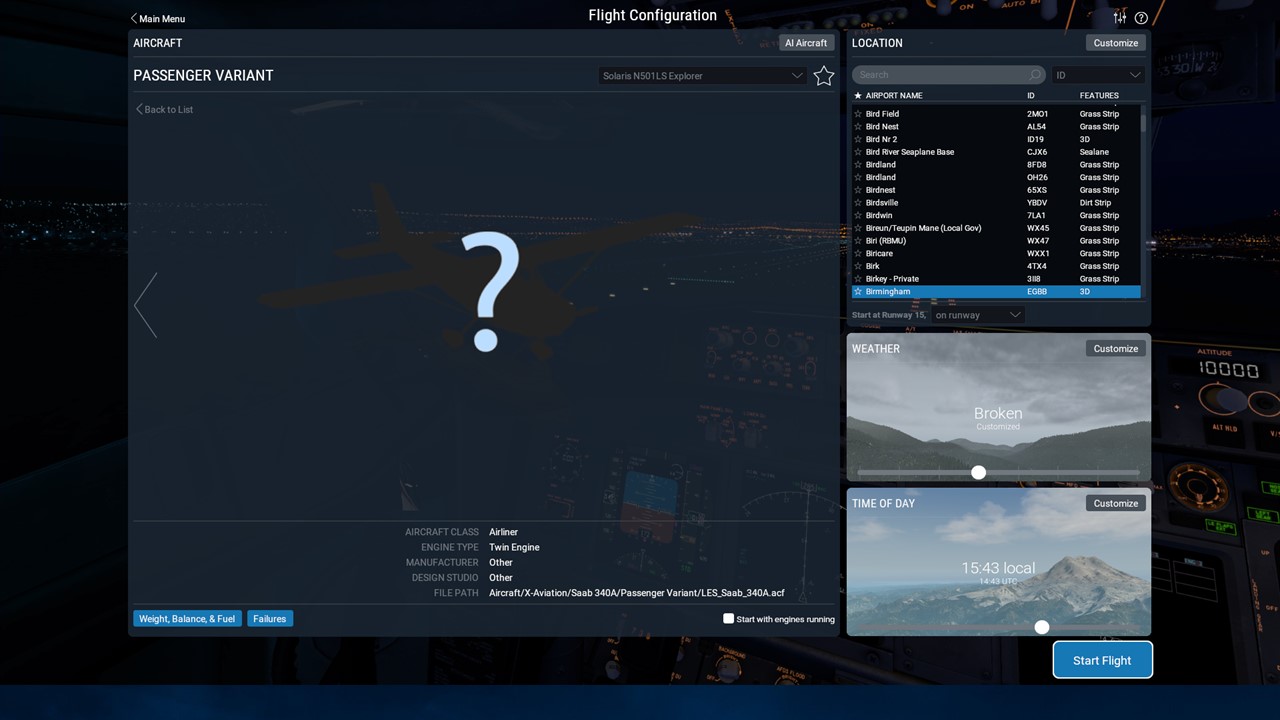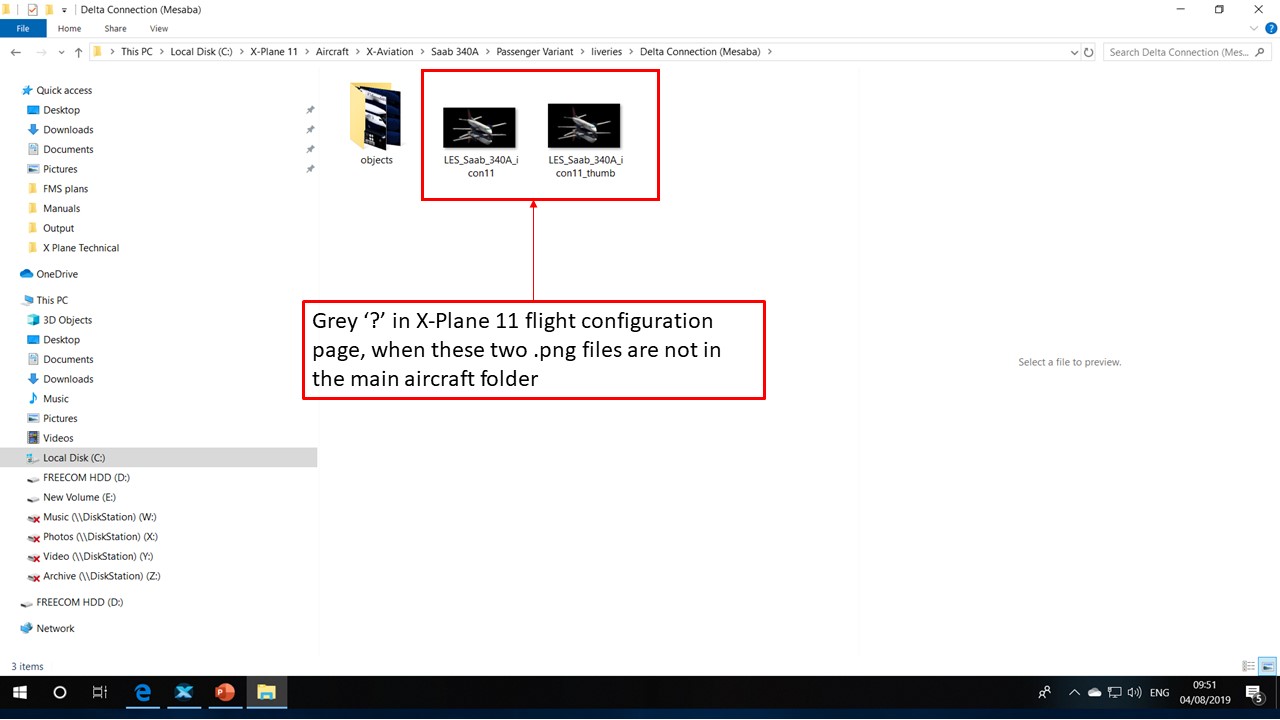Hi jbentivenga
I'm not with Laminar Research, just a fellow simmer in the UK, but in my experience, the grey question mark that appears with some aircraft in the X-Plane 11 flight configuration page, usually happens when .png (thumbs) showing the whole aircraft and livery, are not present in the main aircraft folder.
I have a couple of such examples after downloading liveries from LR's website, where these .png thumb files are missing.
Please see photos below, one showing the grey question mark and the other showing where the .png thumb files should be located.
In my experience again, if these .png thumb files are where they are supposed to be, then I never get the grey question mark!
Regards
PS Sometimes I can actually find the relevant .png whole aircraft thumbs in the Objects sub folder, but sometimes they are simply missing altogether?