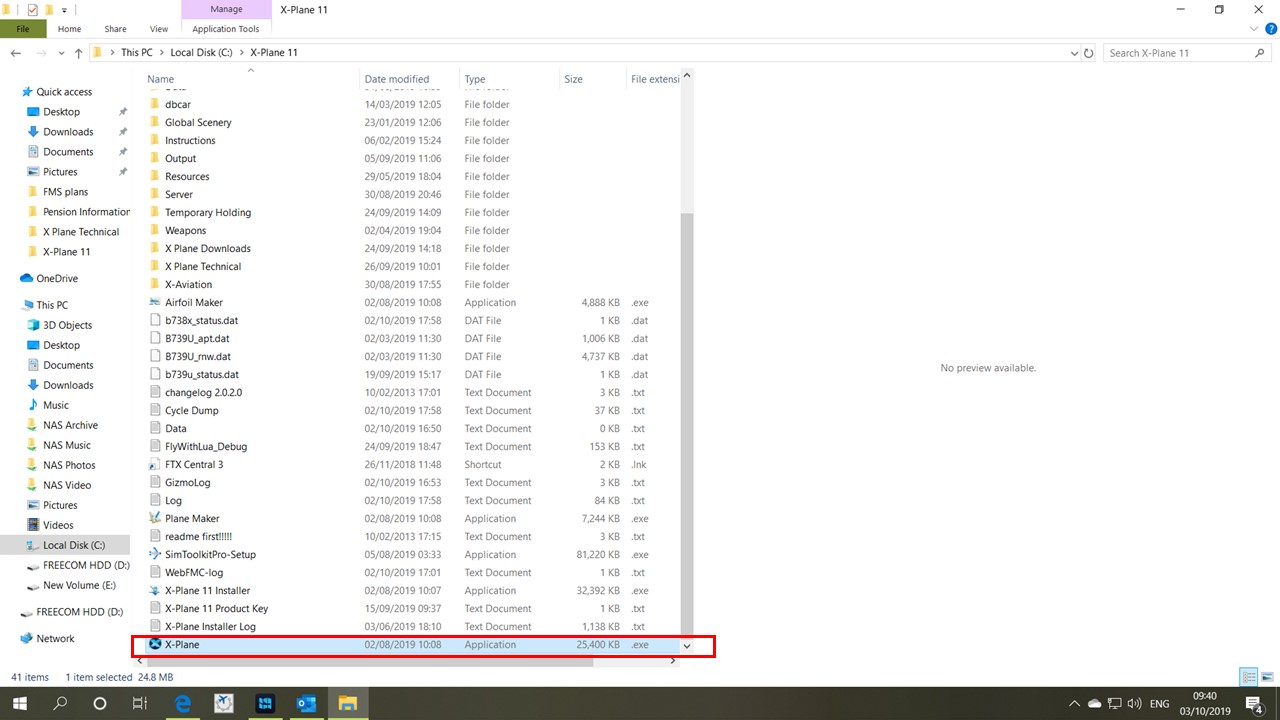Hi stevepate
I'm not with Laminar Research, just a fellow simmer in the UK.
Once downloaded from LR's website, the XP11 file structure is completely standalone and does not in anyway interfere with your PC's operating system.
All of the files for XP11 sit in one main folder called X-Plane 11 and this can be found either on your desktop (which is the recommended place for it) or on your local hard drive i.e. C:\X-Plane 11 (your local hard drive may have another letter other than 'C'?)
The main executable XP11 application file can be found in the C:\X-Plane 11 folder, as per the photo below.
Hope this helps, but please ask if you require any further clarification?
Regards