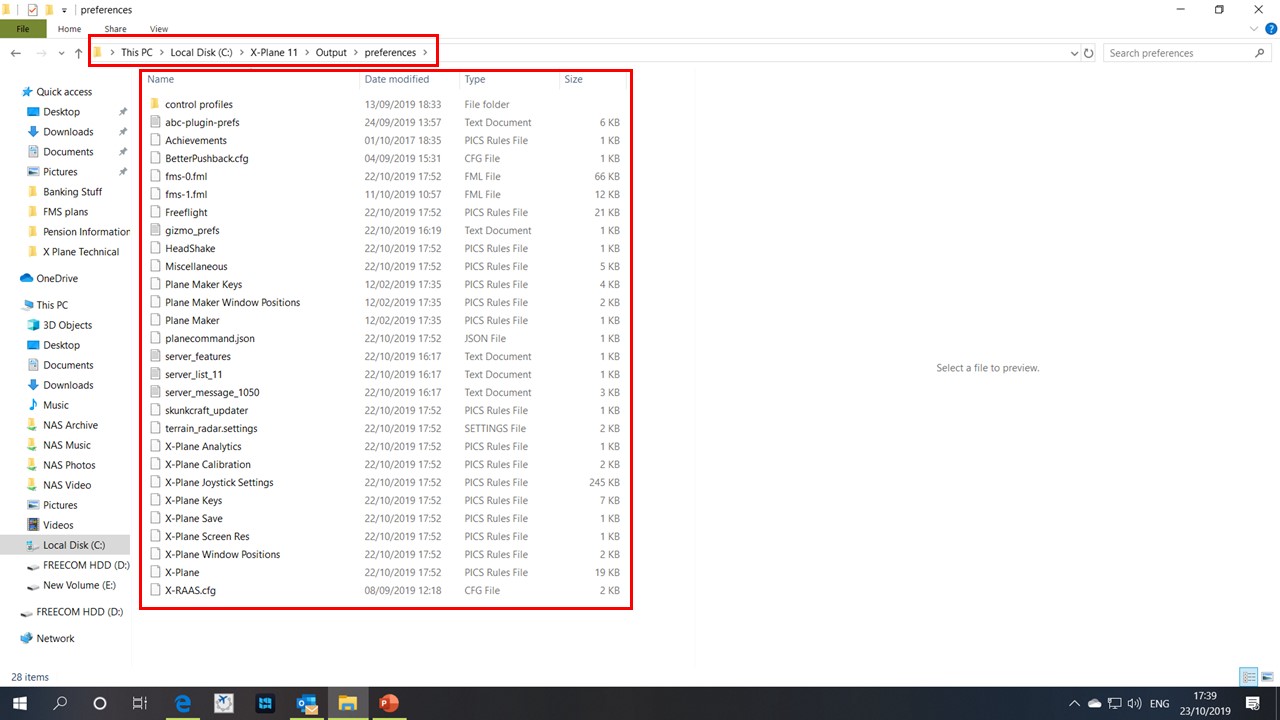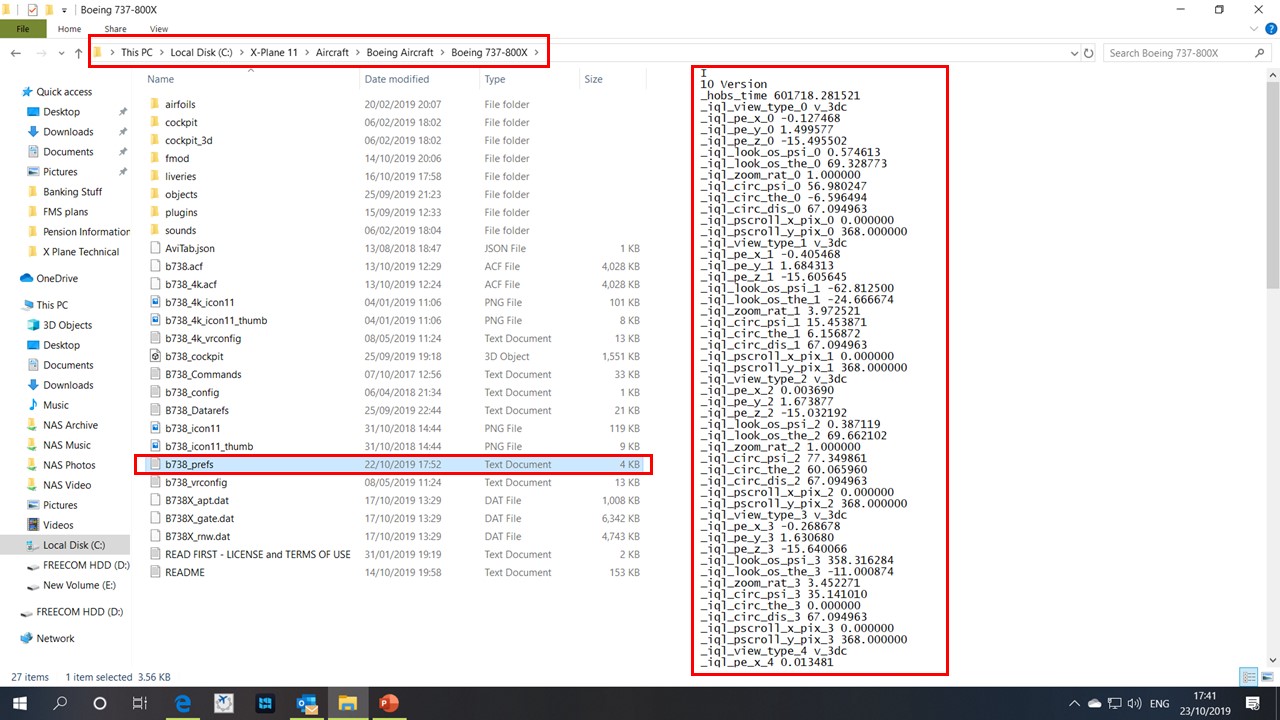Hi frankrizzo90403
I'm not with Laminar Research, just a fellow simmer in the UK.
Within the XP11 file structure, there are preference files that keep track of personalised settings for things like cockpit views, joystick, keyboard etc.
Many XP11 general preference settings can be found in the C:\X-Plane 11\Output\preferences folder in various different files and other aircraft specific preference settings can found in each aircraft folder, for example C:\X-Plane 11\Aircraft\Boeing Aircraft\Boeing 737-800X, file name b738_prefs.
Please see photos below that should help.
My advice is to copy all of these folders/files onto a USB stick and then paste them into the new XP11 file structure, in your new PC and all of them in the correct places.
It would be prudent not to delete any files from your old PC until this process has been completed successfully!
I'm sure that this will save you a lot of work going forward, albeit that some minor adjustments may still need to be made?
Hope this helps :-)
Regards