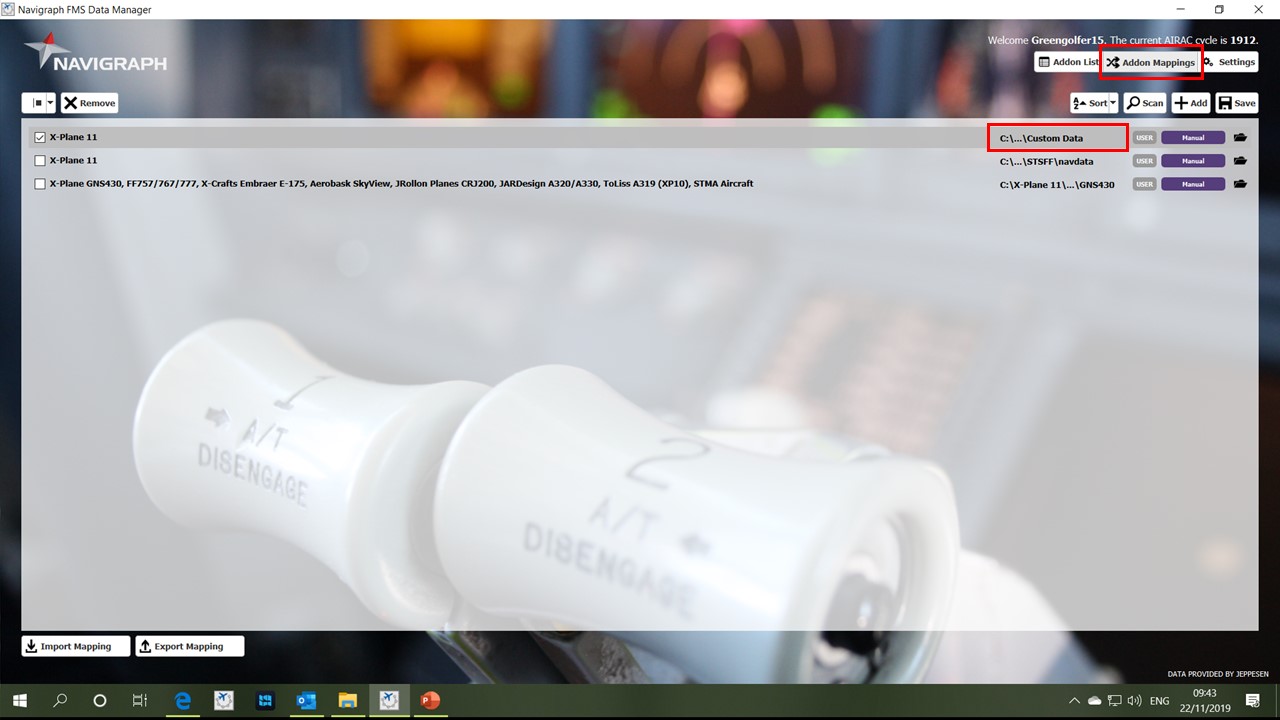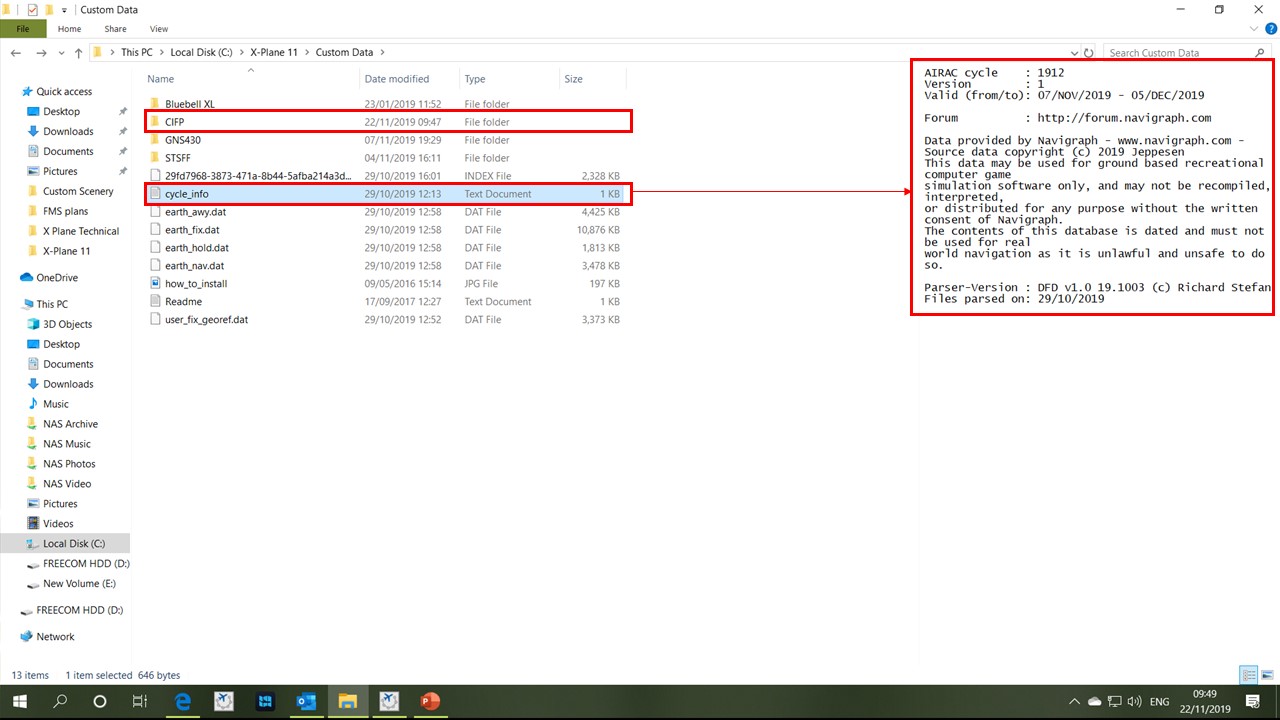Hi there
I'm not with Laminar Research, just a fellow simmer in the UK.
Please could you advise where you have targeted the AIRAC cycle data to go within the XP11 file structure, from Navigraph FMS Data Manager? For all XP11 default aircraft, Zibo 737 etc., the data should be placed in the C:\X-Plane 11\Custom Data folder.
In fact, when you update the AIRAC cycle, FMS Data Manager will actually create another subfolder called CIFP and this is what you should see within the C:\X-Plane 11\Custom Data folder itself. All AIRAC cycle data will then be held in the CIFP subfolder.
Please see photos below to help visualise things a bit better!
If the data is updated successfully, you should also find a file called 'cycle_info' in the C:\X-Plane 11\Custom Data folder. If you double click the cycle_info file, you will find information on the AIRAC cycle that you have just update to.
Later on, if you end up flying any Flight Factor aircraft and/or some other third party payware aircraft, the AIRAC cycle data should 'additionally' be targeted to go into the C:\X-Plane 11\Custom Data\GNS430 folder, which you will have to create yourself i.e. the GNS430 folder.
Hope this helps, but please advise on this post if not?
Regards