
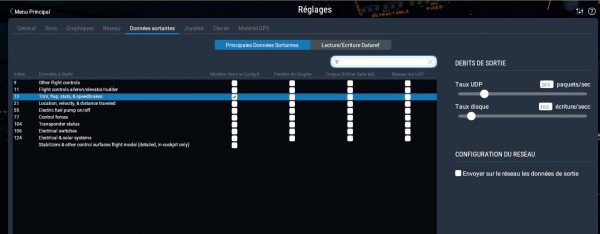
First picture : the result.
You will read the values on the top left corner.
Second picture : it shows what box you need to check in the Output data tab of the settings window. The search box will help you find the relevant line. You can enter "TRIM".
Make sure you tick the column called "show in cockpit" or something like that.
The rudder trim value should be close to zero.
You can also display other data related to rudder (search for rudder), like deflection, joystick or flight control and see how these values vary. It might help you find the source of your problem.