Ok, luckily I have almost the same config as you :
Same B767-300ER v1.1.32 as yours, which is the latest one.
X-plane 11.05r2
GPU : GTX970, yours is a GTX960M. Benchmark here :
http://gpu.userbenchmark.com/Compare/Nvidia-GTX-970-vs-Nvidia-GTX-960M/2577vsm27242
CPU : I5 4 cores 3.5GHz, yours is an I7 8 cores 2.6GHz :
 Download file
Download file
Loading times were comparable. Here are my X-plane graphic settings :
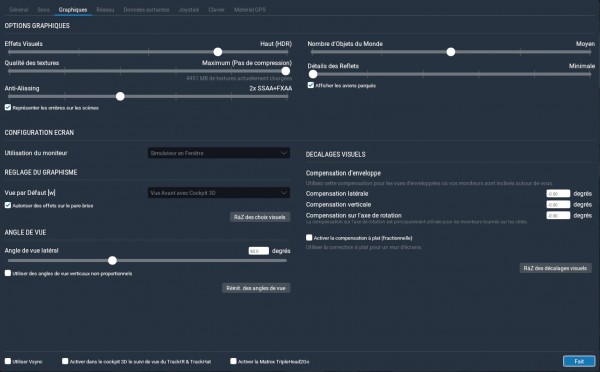
FlightFactor graphic settings don't seem to have much impact on fps, for me, but you could try and disable graphic enhancement from the B767 Ipad, in general tab, settings.
I get 36 fps, when starting the same flight as you.
You can have a thorough look at both log.txt files, if you want to compare and see the main differences, but I couldn't see many.
Make sure you have no AI traffic, that can slow down the sim sometimes.
Can you confirm deleting your preferences folder didn't bring any improvement?
Regards,
Guillaume