Hello guys, I hope you can help me:
If I use the Plane Maker in X-Plane 9 and go to "Standard" -> "Fuselage", then Plane Maker will automatically scale the created aircraft mesh over the entire length of the window. As seen here:
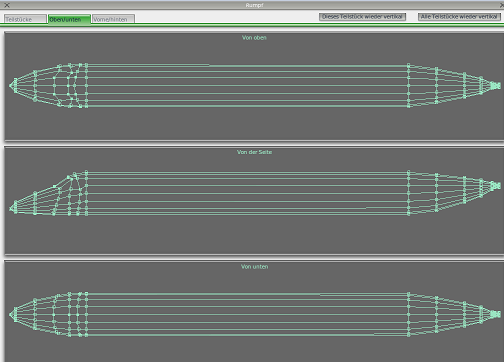
And sometimes I have to downscale the mesh or in other words simply zoom out to adapt the mesh to a background image. This also works perfectly fine in Plane Maker 9 as seen here:
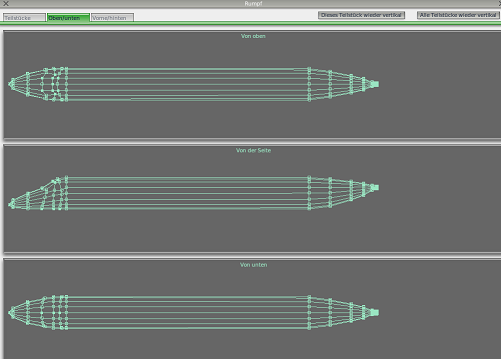
The Problem now is that this zooming out does not work in the Plane Maker of X-Plane10 or even X-Plane11. Although I can enlarge the Mesh (zoom in) and zoom out again but just until the mesh fills the entire length of the window again. I can not zoom out any further, as I did in the PlaneMaker 9.
Does anyone know a solution?
Thank you