When calibration is completed, should the 3 axis bar stay at the same position as I'm not touching the joystick? I'm curious that my joystick is not good or it is normally this way. Here's the picture of my after calibration when I'm not touching the joystick and the second picture is when I touch it to make it centered.
When I'm not touching the joystick.
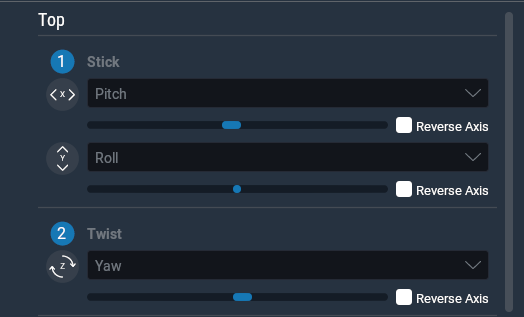
When I touch it just to make it centered.
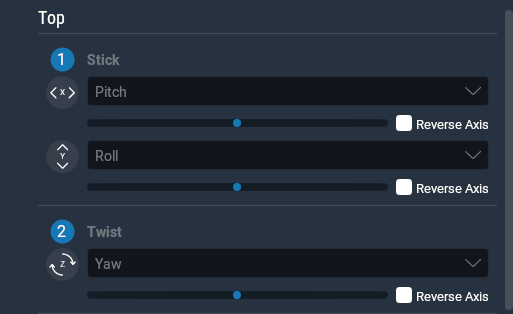
I think when I let go of my joystick. It must be the same as the second picture, isn't it?