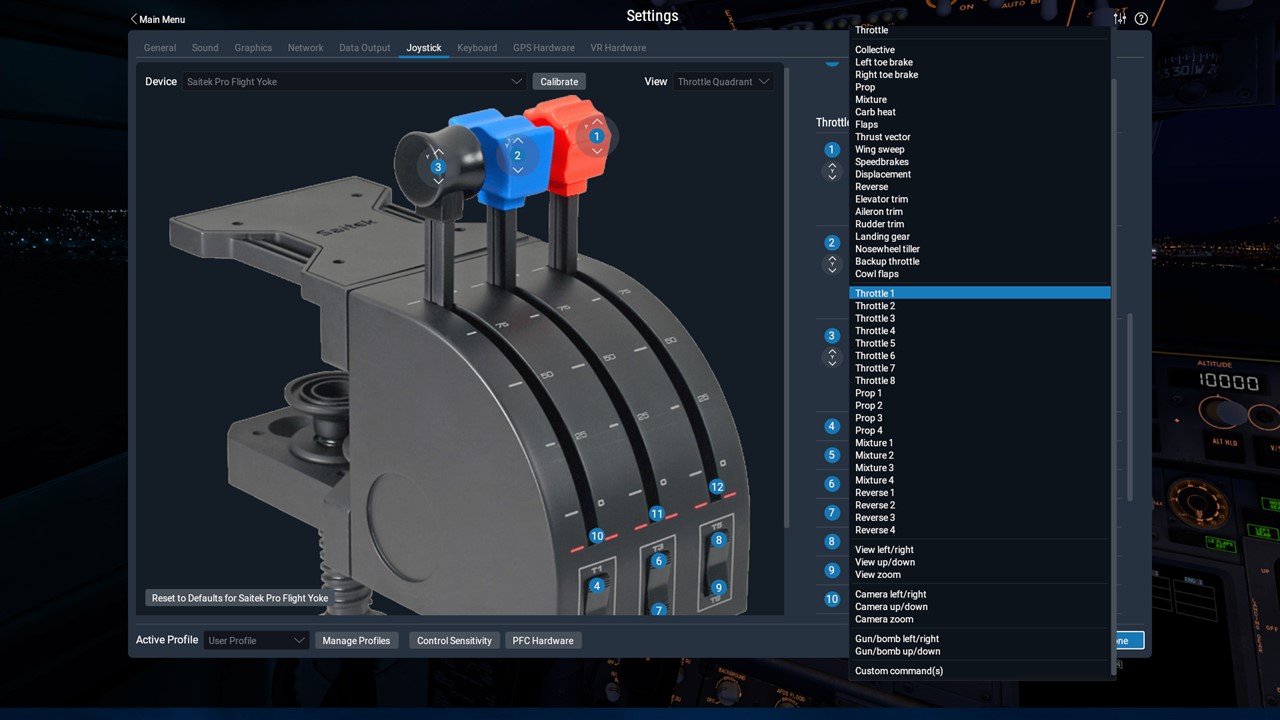Hi Sue
I'm not with Laminar Research, just a fellow simmer in the UK, but if I understand you correctly, you are trying to set up two throttle quadrants for extra realism, i.e. one quadrant per engine? Some questions therefore:-
1. As both throttle quadrants have USB connections and you can't plug them into the yolk, presumably you have plugged them straight into your PC?
2. When you say "I go into special equipment to calibrate them", what do you mean exactly?
3. As far as any USB flight controller is concerned, these must be calibrated from within X-Plane 11's joystick settings page, as per the photo below.
4. On the joystick settings page, you have the possibility to assign each of throttle quadrant levers to various operations.
For example, one throttle lever could be set up to control all engines (default setup), or just one out of possible eight engines.
It is a similar thing for the mixture and prop levers in that one lever could control all engines (default setup), or just one out of a possible four engines.
Whatever happens, do not try to set up these USB flight controllers from within your PC's operating system using external drivers or anything like that, only use X-Plane 11's joystick settings page to calibrate them, no other installation methods are required.
You also need to make sure that when you assign any lever to a given operation, you don't end up with a conflict between two controllers assigned to the same operation!
Not sure if this helps you?
Regards