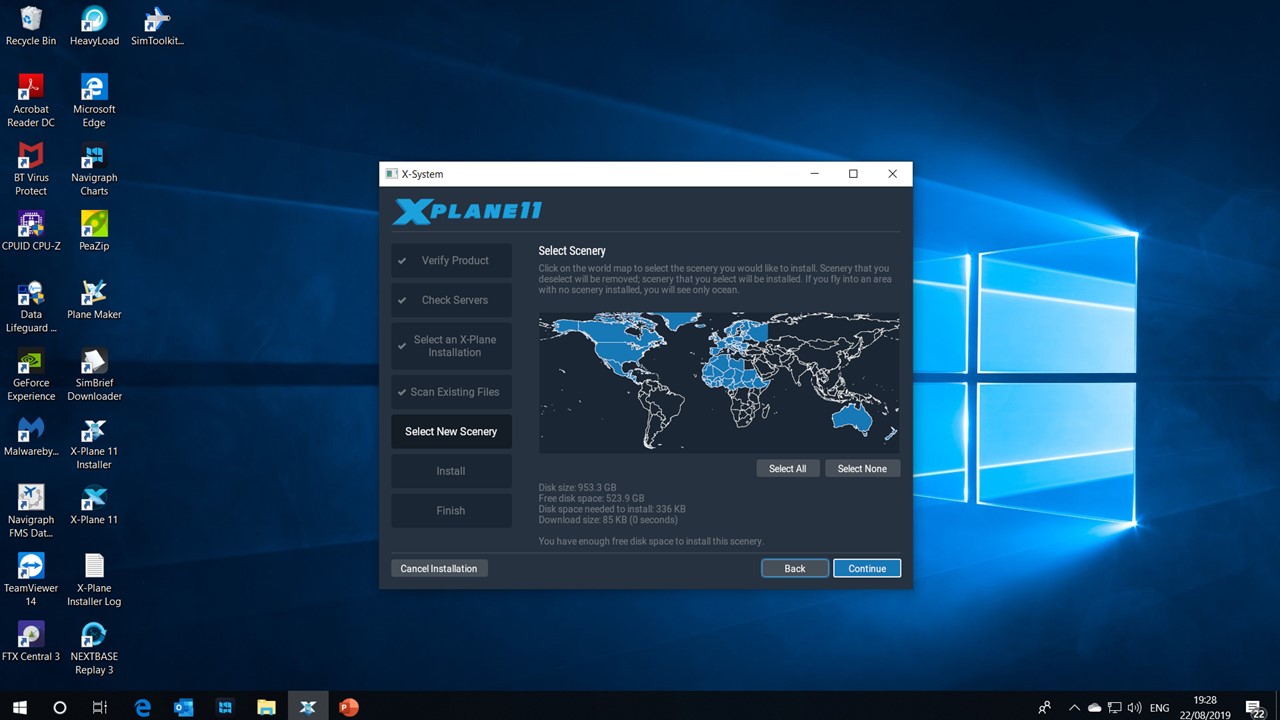Hi Zogman
I'm not with Laminar Research, just a fellow simmer in the UK.
When you open the X-Plane 11 flight configuration page and do a search for 'Malta', what you'll get is an airport in the USA with a code ID of M75.
However, if you search for 'La Valetta Luqa' or ICAO code 'LMML', then you should be able to find the correct airport and what I believe is now known as Luqa Malta International?
If you still can't find the airport, even with this search criteria, then I would suggest downloading the North African scenery, as Malta may be bundled in with that?
To download areas of global scenery, open the X-Plane Installer app, and press the 'Continue' button a few times until you are presented with a global map.
From there, just click on the area of the world you are interested in and press 'Continue' again to proceed to download. Please see photo below of the page you need.
Warning, the download may take quite some time to complete!
Regards