Perhaps I am doing something wrong but I can't seem to figure it out. I have carefully prepared my bitmap image per the videos and believe it to be correct. I can load it into Planemaker 11 and adjust my mesh to match it very well. I lock it and can zoom the image in and out perfectly. The image below is my main plane view.
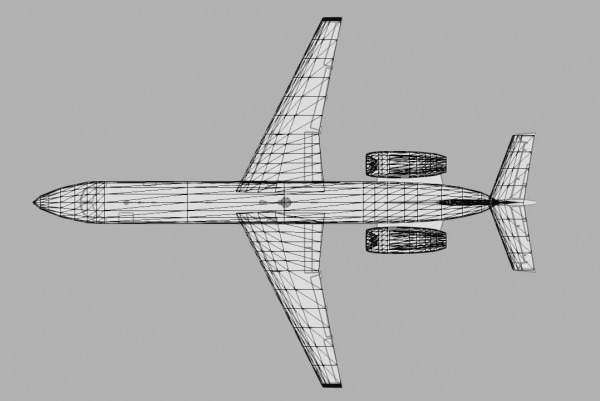
The problem occurs when I switch over to the wing view. I get the the image below. Because it is locked, when I zoom, it zooms the entire image as seen and I can't match the mesh to the bitmap. To make it match, I have to return to the plane view, unlock the zoom, and then return to the wing view to re-zoom the image to match. Consequently, I am re-zooming everytime I change views.
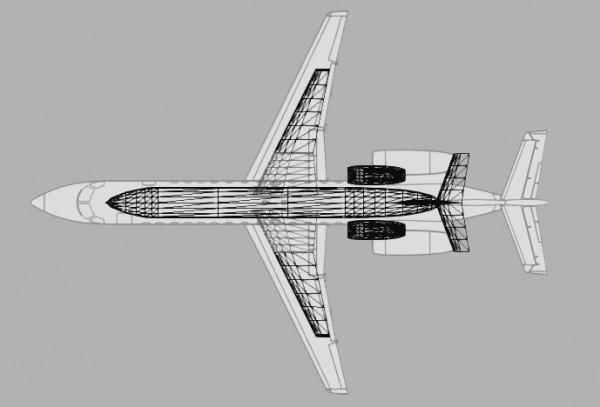
I have racked my brain over this. I have read about the compatibility issue on Win 7 but that is not the case here. I tried setting the Win 8 Compatibility option and that made no difference at all.