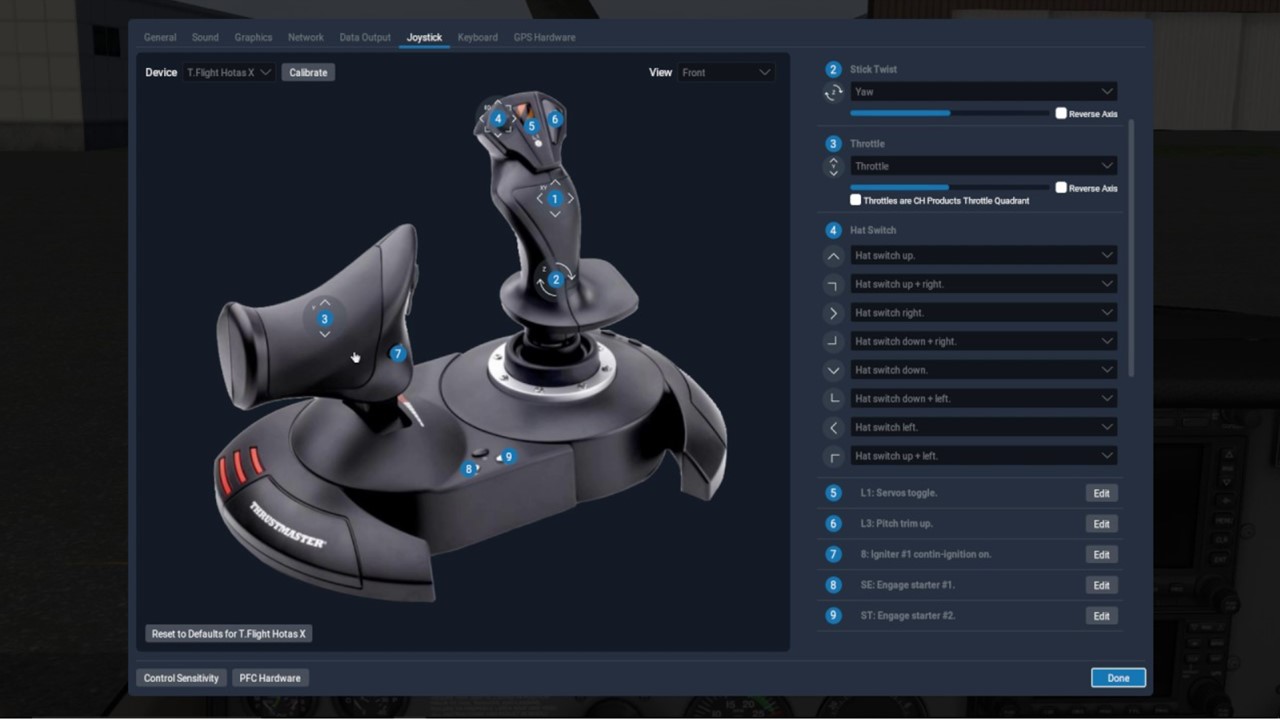Hi Pflynow
I'm not with Laminar Research, just a fellow simmer in the UK.
Basically, you should never have to quit XP11 to calibrate your flight controllers, it is all done in the joystick settings page within XP11 itself. Please see photo below.
If you have installed any third party drivers for your flight controllers and are trying to calibrate them outside of XP11, then please uninstall those drivers completely as they are not required.
If you have any other questions related to this issue, please let me know on this post?
Regards