1. purchased and downloaded and played well
2. tried to update many times, all failed in the end. This dialog appears many times during the update, each time I clicked on "continue" button.
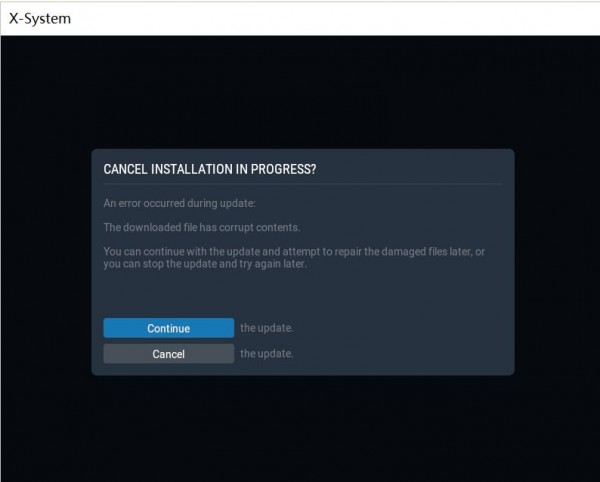
Then the following dialog appeared.
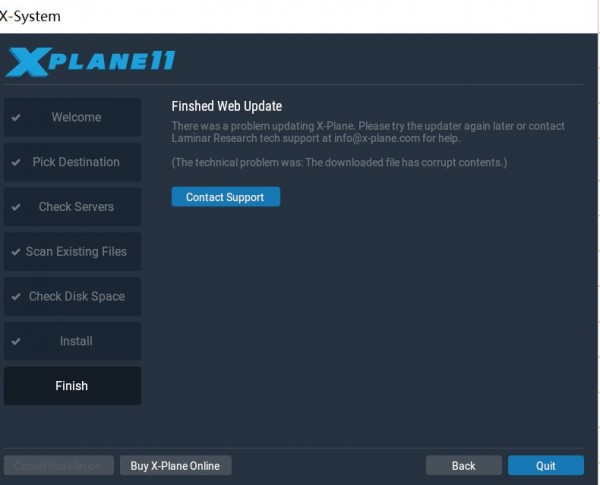
3. then I am unable to run xplane.exe normally,being told files missing. I followed the instructions to update , the result is the same as mentioned above.
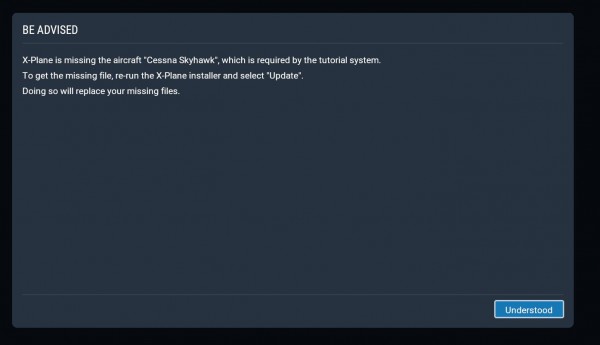
Now I cannot run xplane and do not know what to do. there is no "repair" function in the installer.
Log.txt