I am having so many problems that I decided to download X-PLANE as a second copy and copy my entire Custom Scenery in it and redirect WED to that one. Is that a good option?
Yes, it's always a good option to develop on a "clean" copy of X-plane.
I'm reloading X-PLANE and each time I get less and less of what I've done.
I can't really explain that. I don't understand why it worked before .
Now, let's have a look at every interesting point.
-When you share your work, it's really important to specify clearly what library packs you use, so that people can have the same result as you, and most importantly don't get any error message of missing files. In your case, X-publish helps you make the following list :
3D_people_library
CDB-Library
THE-FRUIT-STAND Aircraft Library v3.0
gt_library
ff_library
world-models
OpenSceneryX
People_LIB
RD_Library
Waves_Library
-Naming your scenery folder is very important. A scenery pack containing a DSF file has to be above "Global Scenery" folder in the "Custom Scenery" folder. This is not what triggered your problem, but it's very important :
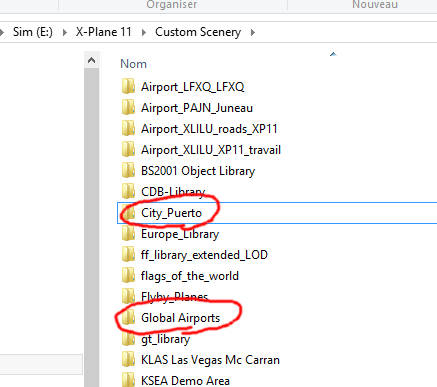
I chose city so that "Airport_blablabla" has a higher priority. Imagine someone later creates a helipad in your city and names it "Airport_Las_Palmas_De_Gran_Canaria_helistation", everything will be displayed as expected and both sceneries will mix perfectly.
Personnaly, I prefer to have my folders in the correct alphabetic order, and delete scenery_packs.ini every time I install a new scenery package. I've never had any problem this way.
-Previously, your airport ICAO code was GCPU, whish is also the ICAO code of a helistation in the same area, available in the default version of X-plane. This would probably have to be fixed because I don't think it's an official ICAO code. Anyway, when you create a fictional airport, or an airport that has no official ICAO code, choose whatever you want and place an X in front of it. Make sure this code is available. You can make a quick search here :
https://gateway.x-plane.com/airports/page
For your airport, I chose XGCPU, which solves the conflict with GCPU. And your aiport is now displayed correctly :
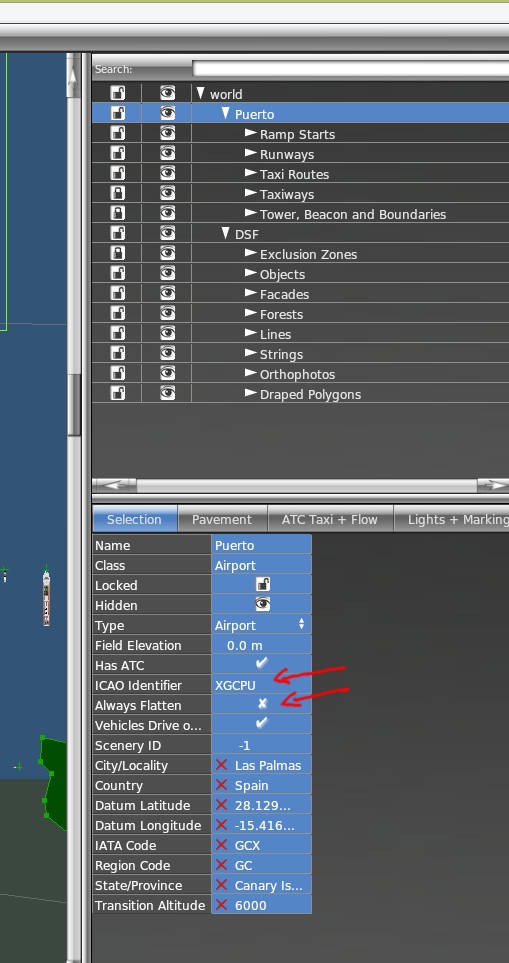
On this WED screenshot, you can see 2 more things :
-The hierarchy is the one created by WED when you import the apt.dat and all the appropriate DSF files. It's good to get used to this way of sorting items, because it can happen now and then, that you need to delete your XML files and start from the .apt and .dsf import again (from WED file menu).
-I disables "Always Flatten". This might solve the problem you were talking about :
The default scenery, mountains and ground even looks different to what it is in real life
I would also like to mention that :
-In the City_Puerto version I sent you, I deleted what seemed to be remaining from a former taxi route network. So the "taxi Routes" group is empty.
-Please note that items made invisible in WED (by removing the eye) will not be exported in the scenery pack.
What I'm really interested in keeping is the city which is real, not the airport. The airport was just a personal thing to get going from the city itself.
In WED, create a subgroup of everything you want to delete for sharing. Make this subgroup invisible and export your scenery pack.
Note that you will have to use the following trick. You have to export a runway or a helipad, otherwise WED will not let you export your work. So draw a ridiculous runway just for export and delete the resulting apt.dat. Your scenery pack will only contain DSF files and will be displayed correctly in X-plane.
Any other question, just feel free to ask. X-plane.org forum is also a great source for help.
All the best to you with your project,
Guillaume AMELINE (not affiliated with Laminar Research)