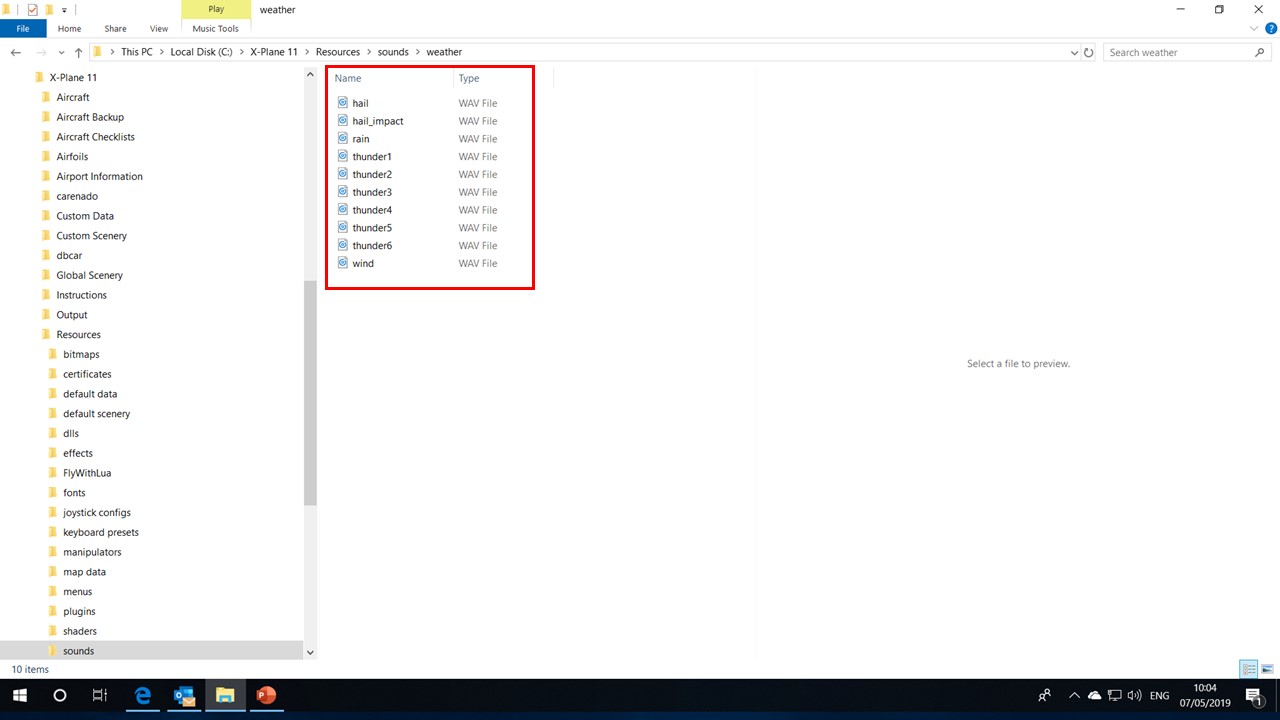Hi Jim
Please don't be concerned about the column titles, this is just the way I have configured mine to find out what type the files actually are, which as you can, are all .WAV files.
Having said that, it would be useful if you could configure the relevant Windows/File Explorer page in the same way that I have, just to make sure that all of your weather sound files are also .WAV type?
1. Open Windows/File Explorer and navigate to the C:\X-Plane 11\Resources\sounds\weather folder
2. Left mouse click the 'View' tab in the top left corner and a View options window will appear
3. Then left mouse click the 'Add Columns' button top centre of window, after which a list of further tick box options will appear, as per the photo below
4. Un-tick all options, except the 'Type' option (If it's already ticked then leave it, if not ticked, then tick it)
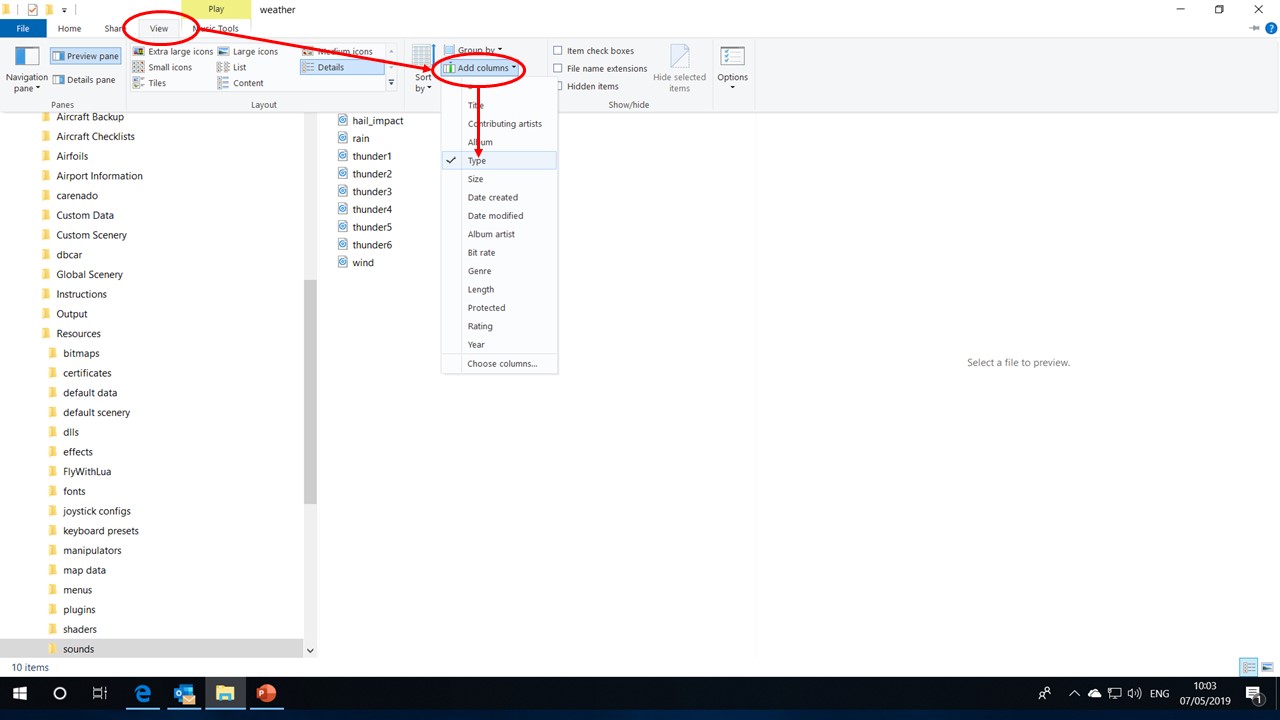
5. Left click the mouse cursor somewhere else on page and then the tick box list will disappear
6. You should then see a page similar to the following photo with the file names and type. Just check to make sure that they are all .WAV files?
Please advise results in this post?
Regards